Today, we are proud to announce a new Wave version - 0.21.0 with support for server-side tables, Apple M1 chip, plot interactions and plenty of new widgets.
Let your table handle any data size
In previous versions, all the data passed to ui.table as rows were sent at once to the browser. All operations (sorting, filtering etc.) were happening in the browser, which has its limits. These were approximately around 100k rows with 10 cols to keep the UX smooth. However, if a developer needed to display larger data, let's say in order of millions, there was no way to make it happen.
This release adds support for pagination and lets developers handle all the operations in form of events: 'search', 'sort', 'filter', 'download', 'page_change', 'reset'. See complete example for a comprehensive example. Also note that you can use any arbitrary data source like SQL, pandas dataframe or H2OFrame.
Grouped tabular data
In previous versions, app developers could only specify the groupable attribute which adds a group by dropdown that lets users pick a column to group by on. However, if app developers wanted to present their tabular data organized into groups, that was a problem - until now. We introduced a new groups attribute which takes a list of ui.table_group.
It is even possible to control whether the groups should be expanded or collapsed initially.
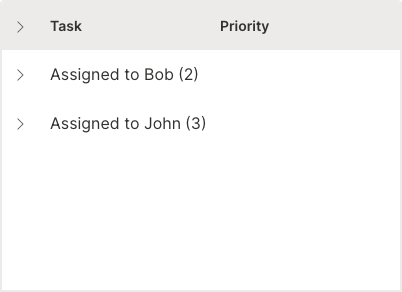
q.page['form'] = ui.form_card(box='1 1 -1 6', items=[
ui.table(
name='issues',
columns=[ui.table_column(name='text', label='Issues reported by')],
groups=[
ui.table_group("Bob", [
ui.table_row(name='row1', cells=['Issue1']),
ui.table_row(name='row2', cells=['Issue2'])
]),
ui.table_group("John", [
ui.table_row(name='row3', cells=['Issue3']),
ui.table_row(name='row4', cells=['Issue4']),
ui.table_row(name='row5', cells=['Issue5']),
])],
height='500px'
)
])
M1 chip? No problem
If you own Apple's newest Macbooks with M1 chips, you no longer need Rosetta to be running under the hood to run the Wave server binary. We are now building a binary for M1 as well.
Make sure to keep your pip up to date so that it can correctly identify what system you are using and provide the correct python wheel file during pip install.
Box plots
Wave now supports box plots.
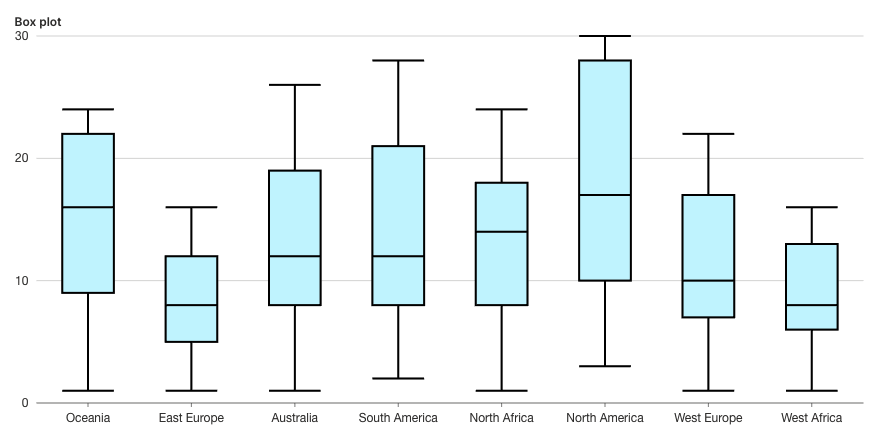
q.page['example'] = ui.plot_card(
box='1 1 6 5',
title='Box plot',
data=data(
fields=['region', 'low', 'q1', 'q2', 'q3', 'high'],
rows=[
['Oceania', 1, 9, 16, 22, 24],
['East Europe', 1, 5, 8, 12, 16],
['Australia', 1, 8, 12, 19, 26],
['South America', 2, 8, 12, 21, 28],
['North Africa', 1, 8, 14, 18, 24],
['North America', 3, 10, 17, 28, 30],
['West Europe', 1, 7, 10, 17, 22],
['West Africa', 1, 6, 8, 13, 16],
],
pack=True,
),
plot=ui.plot([ui.mark(
type='schema',
x='=region',
y1='=low', # min
y_q1='=q1', # lower quartile
y_q2='=q2', # median
y_q3='=q3', # upper quartile
y2='=high', # max
fill_color='#ccf5ff',
)])
))
Let your plots come to life
We enabled plot interactions like zoom, brush, and drag so that your users can poke around your plot data easily.
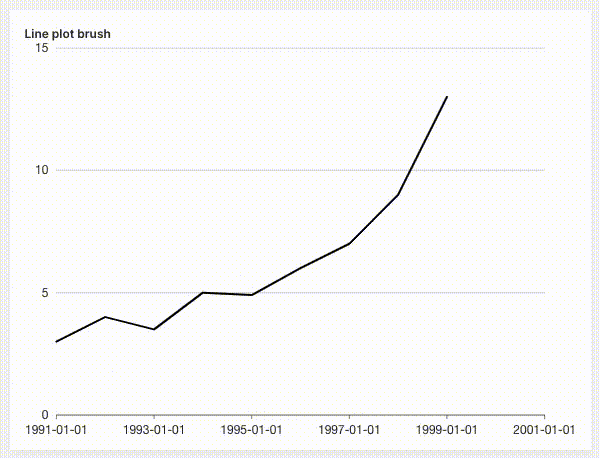
q.page['example'] = ui.plot_card(
box='1 1 4 5',
title='Line plot brush',
data=data('year value', 8, rows=[
('1991', 3),
('1992', 4),
('1993', 3.5),
('1994', 5),
('1995', 4.9),
('1996', 6),
('1997', 7),
('1998', 9),
('1999', 13),
]),
plot=ui.plot([ui.mark(type='line', x_scale='time', x='=year', y='=value', y_min=0)]),
# Register an interaction.
interactions=['brush']
)
Due to limitations of our plotting library, zoom is currently not available in Firefox. It is recommended to use brush instead.
Notification bar
Need a slick way of informing your users about something? Use ui.notification_bar!
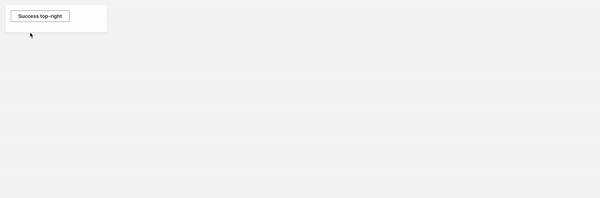
if not q.client.initialized:
q.page['form'] = ui.form_card(box='1 1 2 4', items=[
ui.button(name='top_right', label='Success top-right'),
])
q.client.initialized = True
if q.args.top_right:
q.page['meta'] = ui.meta_card(
box='',
notification_bar=ui.notification_bar(
text='Success notification',
type='success',
position='top-right',
buttons=[ui.button(name='btn', label='Link button', link=True)]
))
Icons gone missing?
We had to replace our original icon set with a new one which means it is very likely that some of the icons used will turn invisible. The solution is to search for new ones.
Improved docs
Check out the new plot and overlays widget sections.
Feedback
We look forward to continuing our collaboration with the community and hearing your feedback as we further improve and expand the H2O Wave platform.
We'd like to thank the entire Wave team and the community for all of the contributions to this work!