Notification bar
For cases when you need to inform the user about an important event like something finished with a success or error code, you can use in-app notifications. These have both color and position configurable and they allow embedding your custom UI components within (buttons/links) to control the UX flow even more. They do not require user consent but do not overuse them to not annoy your users. Note that this kind of notification is not visible to the user if they are not currently viewing the browser tab with your app.
These notifications close automatically after a specified timeout (defaults to 5s) period. To prevent it from closing automatically set the timeout to -1.
Desktop vs in-app notification:
| Desktop | In-app | |
|---|---|---|
| Can be seen when the app browser tab is not in view. | ✅ | ❌ |
| Configurable besides text. | ❌ | ✅ |
| Requires user consent. | ✅ | ❌ |
UX tips:
- Do not overuse. Too many notifications are noisy thus shall be used only when important.
- Use brief, clear messages.
- Use if you need to notify the user even if he is not currently looking at your app.
You can see the full API for ui.notification_bar or check the interactive example in the Tour app.
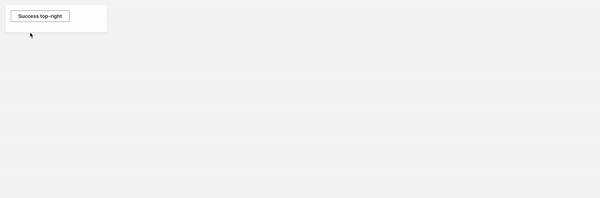
if not q.client.initialized:
q.page['form'] = ui.form_card(box='1 1 2 4', items=[
ui.button(name='top_right', label='Success top-right'),
])
q.client.initialized = True
if q.args.top_right:
q.page['meta'] = ui.meta_card(box='', notification_bar=ui.notification_bar(
text='Success notification',
type='success',
position='top-right',
buttons=[ui.button(name='btn', label='Link button', link=True)]
))
Handling events
If you ever need to know if the notification bar was closed e.g. by clicking "X" button or by elapsed timeout, you can register a dismissed event.
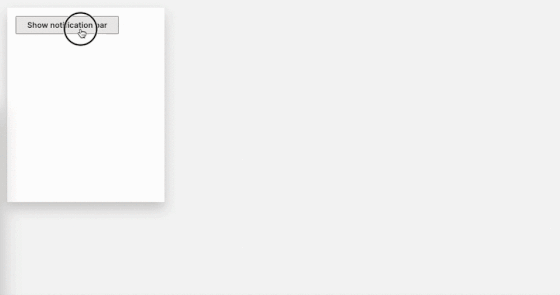
if not q.client.initialized:
# Create an empty meta_card to hold the notification bar
q.page['meta'] = ui.meta_card(box='')
# Display a button to show the notification bar
q.page['form'] = ui.form_card(box='1 1 2 4', items=[
ui.button(name='show_notification_bar', label='Show notification bar'),
])
q.client.initialized = True
# Was the show_notification_bar button clicked?
if q.args.show_notification_bar:
# Create a notification bar
q.page['meta'].notification_bar=ui.notification_bar(
text='You can close me!',
name="my_bar",
# Get notified when the notification bar is dismissed.
events=['dismissed'],
)
# Did we get events from the notification bar?
if q.events.my_bar:
# Was the notification bar dismissed?
if q.events.my_bar.dismissed:
# Delete the notification bar
q.page['meta'].notification_bar = None