Installation
- Pip
- Conda
pip install h2o-wave
conda config --append channels conda-forge
conda install -c h2oai h2o-wave
Conda packaging does not contain Wave server which means, you will still need to run the wave server (waved) separately.
To install in a virtual environment (recommended):
- Unix/MacOS
- Windows
- Conda
python3 -m venv venv
source venv/bin/activate
pip install h2o-wave
python -m venv venv
.\venv\Scripts\activate
pip install h2o-wave
conda create -n venv
conda activate venv
conda config --append channels conda-forge
conda install -c h2oai h2o-wave
Conda packaging does not contain Wave server which means, you will still need to run the wave server (waved) separately.
Project templates
Once the installation part is complete, you can use wave init command to pick a predefined app template that will bootstrap your first app and give you a head start when building your Wave apps.
Interactive learning
If you don't feel like going through the docs because you are more of a hands-on person, you can try our Wave University app.
Within your activated virtual environment, run:
wave learn
The command requires h2o_wave_university to be installed. To do that, run:
pip install h2o_wave_university
Wave University is a standalone package that can be pip-installed and run independently. After installation, you will be able to launch it via wave-university command within your python environment.
Download examples
Run wave fetch to download app examples, demos, and the interactive tour.
(venv) $ wave fetch
Fetching examples and related files. Please wait...
Downloading https://github.com/h2oai/wave/releases/download/v0.20.0/wave-0.20.0-linux-amd64.tar.gz
Extracting...
All additional files downloaded and extracted successfully!
Examples and tour............. /home/wave/examples
Demos and layout samples...... /home/wave/demo
Automated test harness........ /home/wave/test
Wave daemon for deployments... /home/wave
You now have access to 200+ examples locally.
On recent versions of OSX, it's possible to run into certificate verification errors while running wave fetch, specifically urllib.error.URLError: urlopen error [SSL: CERTIFICATE_VERIFY_FAILED] certificate verify failed: unable to get local issuer certificate. To fix this problem, navigate to Application/Python 3.7 on your system and execute Install Certificates.command.
Run the tour
The Wave tour is a Wave app that lets you play with all the examples interactively.
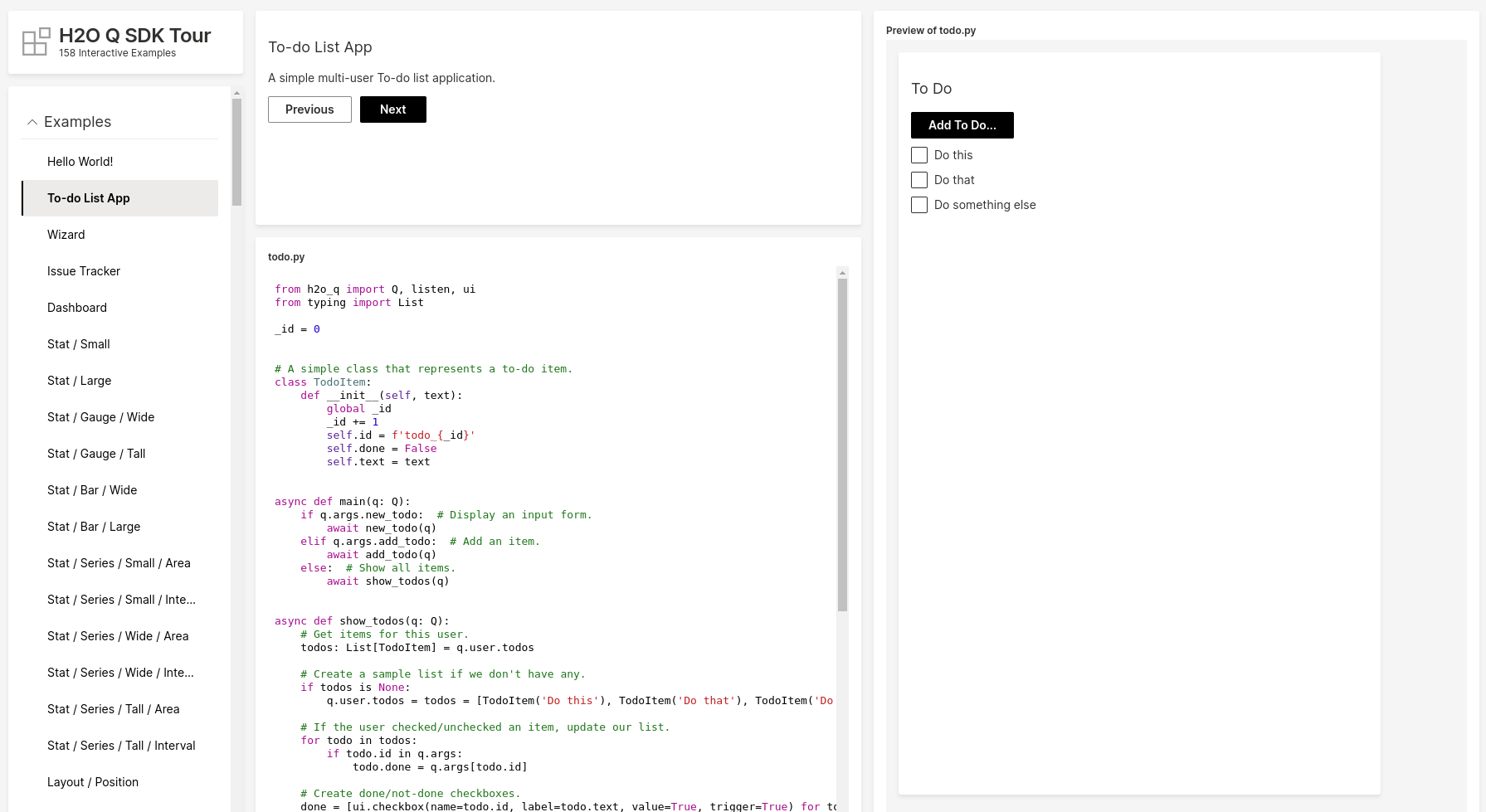
To run the tour, simply launch examples/tour.py like this:
cd wave
pip install -r examples/requirements.txt
wave run --no-reload examples.tour
Then navigate to http://localhost:10101/tour to access the tour.
tour.py is an ordinary Wave app that runs other apps. The tour itself runs at the route /tour, and each of the examples runs at /demo.
To play with the tour's active example in isolation, simply open a new browser tab and head to http://localhost:10101/demo.
Downloading Wave
If you would like to run Wave server manually (e.g. for deployment or Wave scripts), you can download it either from here or from our Github releases.
If unsure which package to pick, here is a helper table:
| OS | Wave server | Python client |
|---|---|---|
| Mac | darwin-amd64 | macosx_10_9_x86_64 |
| Mac M1 | darwin-arm64 | macosx_11_0_arm64 |
| Windows | windows-amd64 | win_amd64 |
| Linux | linux-amd64 | manylinux1_x86_64 |
Early adopters
For people who simply cannot wait until next release and would like to try the new cool feature merged just a day ago, we also provide so-called "nightly builds". These are builds that are released daily (over night).
We highly encourage using nightly builds as they allow catching possible regressions ahead of an official release. So please, if you spot something weird that is not happening in the latest release, file an issue.
To use nightly:
- Go to nightly release page.
- Download the appropriate
.whlfile for your OS. - Run
pip install <downloaded-nightly>.whl(this is an alternative topip install h2o-wavewith official releases).
It's possible to include the local .whl file directly within your requirements.txt if needed.
Smoother dev experience
For Wave-specific IDE autocomplete and additional snippets that will make your life way easier, we recommend installing VSCode extension or Jetbrains Plugin depending on the IDE of your choice. Feel free to read more at this and this blog posts.
Wrapping up
In this section, we installed Wave and then launched tour.py to experience the tour. In general, this is how you'd typically launch any app, including your own. There is nothing special about tour.py. In fact, to run any example, all you need to do is repeat the steps above in a new terminal window. For example, to run todo.py, simply run:
wave run examples.todo
You can now access the example at http://localhost:10101/demo. Simple!