Chatbot
An intuitive chatbot card for basic prompting, uselful when showcasing LLMs. The message text is interpreted as Markdown.
Check the full API at ui.chatbot_card.
Basic chatbot
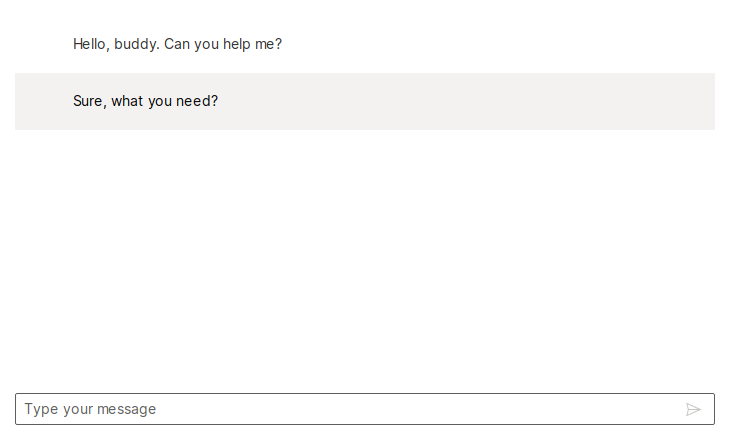
from h2o_wave import data
q.page['example'] = ui.chatbot_card(
box='1 1 5 5',
name='chatbot',
data=data(fields='content from_user', t='list', rows=[
['Hello, buddy. Can you help me?', True],
['Sure, what you need?', False],
]),
)
With a stop button
Chatbot card supports text streaming out of the box. Specifying the generating attribute renders a stop button that notifies the app about the user wishing to stop the stream. See full example to learn more.
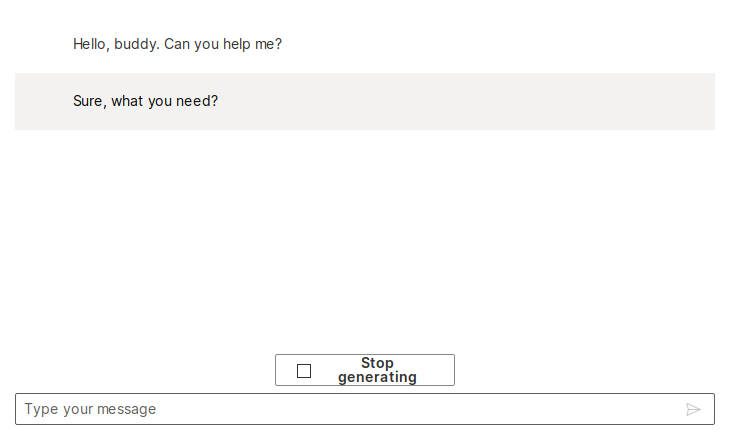
from h2o_wave import data
q.page['example'] = ui.chatbot_card(
box='1 1 5 5',
name='chatbot',
data=data(fields='content from_user', t='list', rows=[
['Hello, buddy. Can you help me?', True],
['Sure, what you need?', False],
]),
generating=True,
events=['stop']
)
With infinite scroll
Some chats can get lengthy very quickly. Use scroll_up event to avoid loading the whole chat history in a single go for better performance (loading smaller chunks is faster then loading a big one) and stability (too many messages can break the browser + user may not even want to see them all). See this example to learn more.
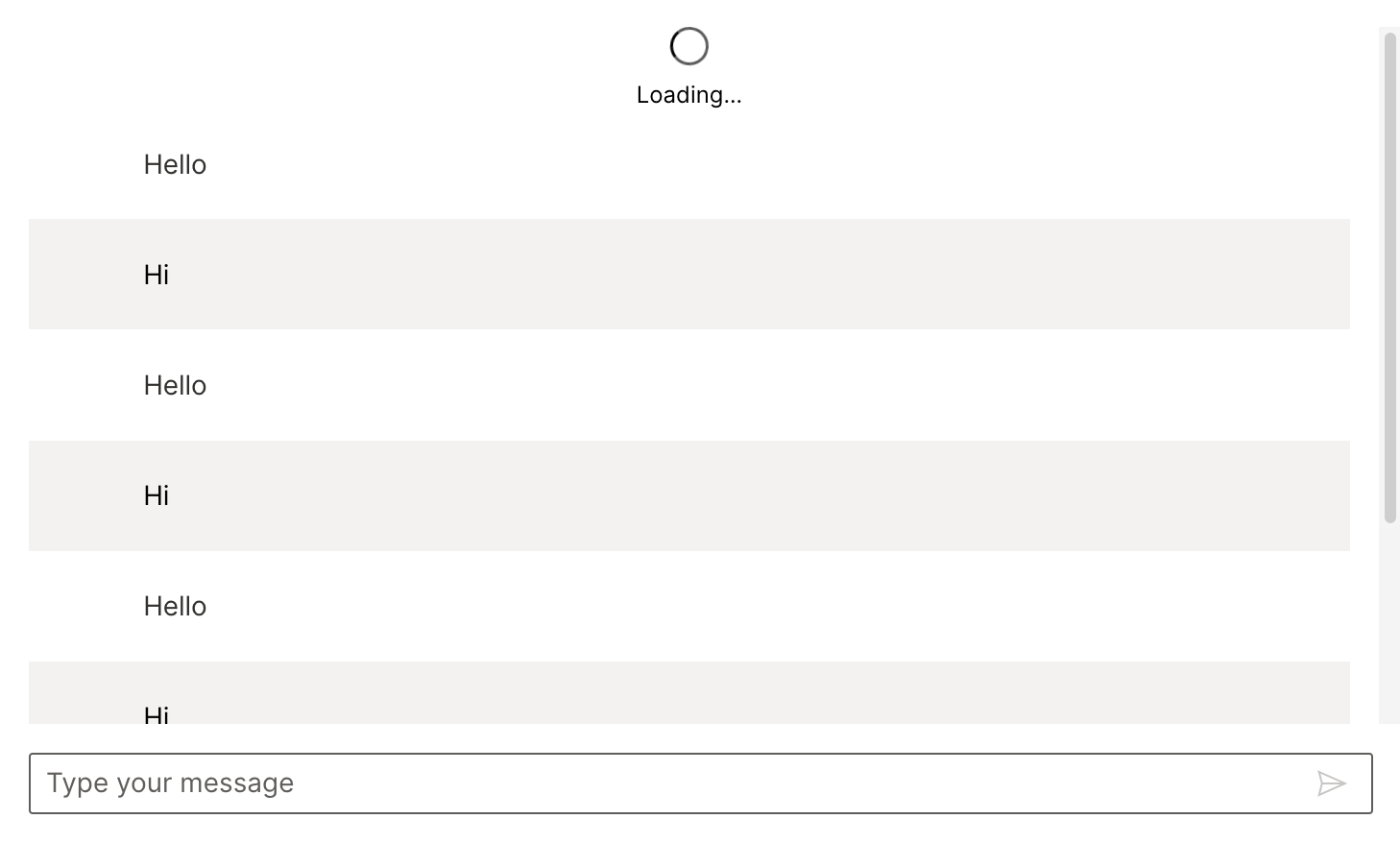
from h2o_wave import data
q.page['example'] = ui.chatbot_card(
box='1 1 5 5',
name='chatbot',
data=data(fields='content from_user', t='list', rows=[
['Hello, buddy. Can you help me?', True],
['Sure, what you need?', False],
]),
events=['scroll']
)
Collect feedback
Add the thumbs up and thumbs down buttons below the chatbot response to capture user feedback by configuring the feedback event. See full example to learn more.
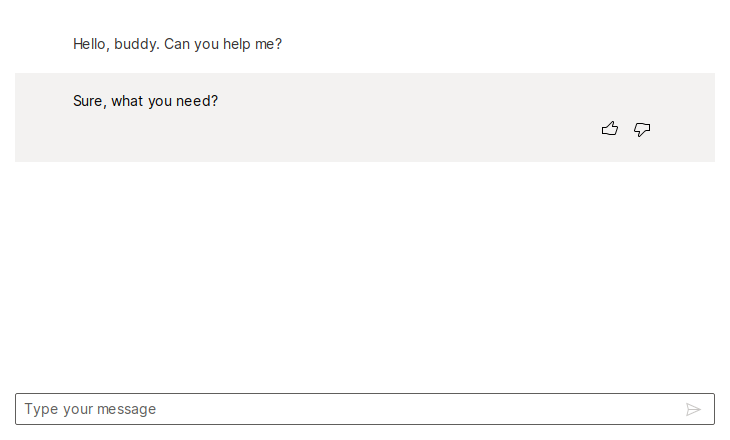
from h2o_wave import data
q.page['example'] = ui.chatbot_card(
box='1 1 5 5',
name='chatbot',
data=data(fields='content from_user', t='list', rows=[
['Hello, buddy. Can you help me?', True],
['Sure, what you need?', False],
]),
events=['feedback']
)
With suggestions
Use suggestions to provide user with pre-defined prompt options. Use in combination with suggestion event. See full example to learn more.
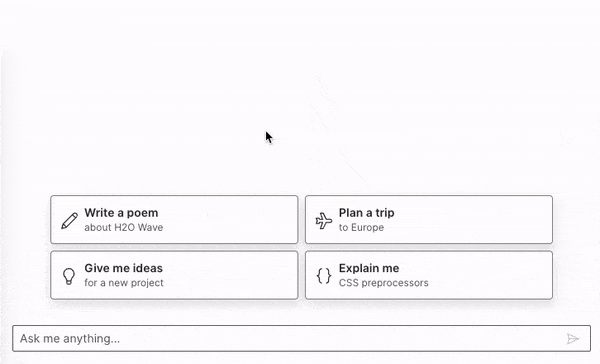
from h2o_wave import data
q.page['example'] = ui.chatbot_card(
box='1 1 5 5',
name='chatbot',
data=data(fields='content from_user', t='list'),
events=['suggestion'],
suggestions=[
ui.chat_suggestion('sug1', label="Write a poem", caption="about H2O Wave", icon="Edit"),
ui.chat_suggestion('sug2', label="Plan a trip", caption="to Europe", icon="Airplane"),
ui.chat_suggestion('sug3', label="Give me ideas", caption="for a new project", icon="Lightbulb"),
ui.chat_suggestion('sug4', label="Explain me", caption="CSS preprocessors", icon="Code")
],
)
Disable input
Disable user input with disabled property. This can be handy e.g. to limit user input to suggestions only.
from h2o_wave import data
q.page['example'] = ui.chatbot_card(
box='1 1 5 5',
name='chatbot',
data=data(fields='content from_user', t='list', rows=[
['Hello, buddy. Can you help me?', True],
['Sure, what you need?', False],
]),
disabled=True
)
Set input value
Pre-fill user input with value property. See full example to learn more.
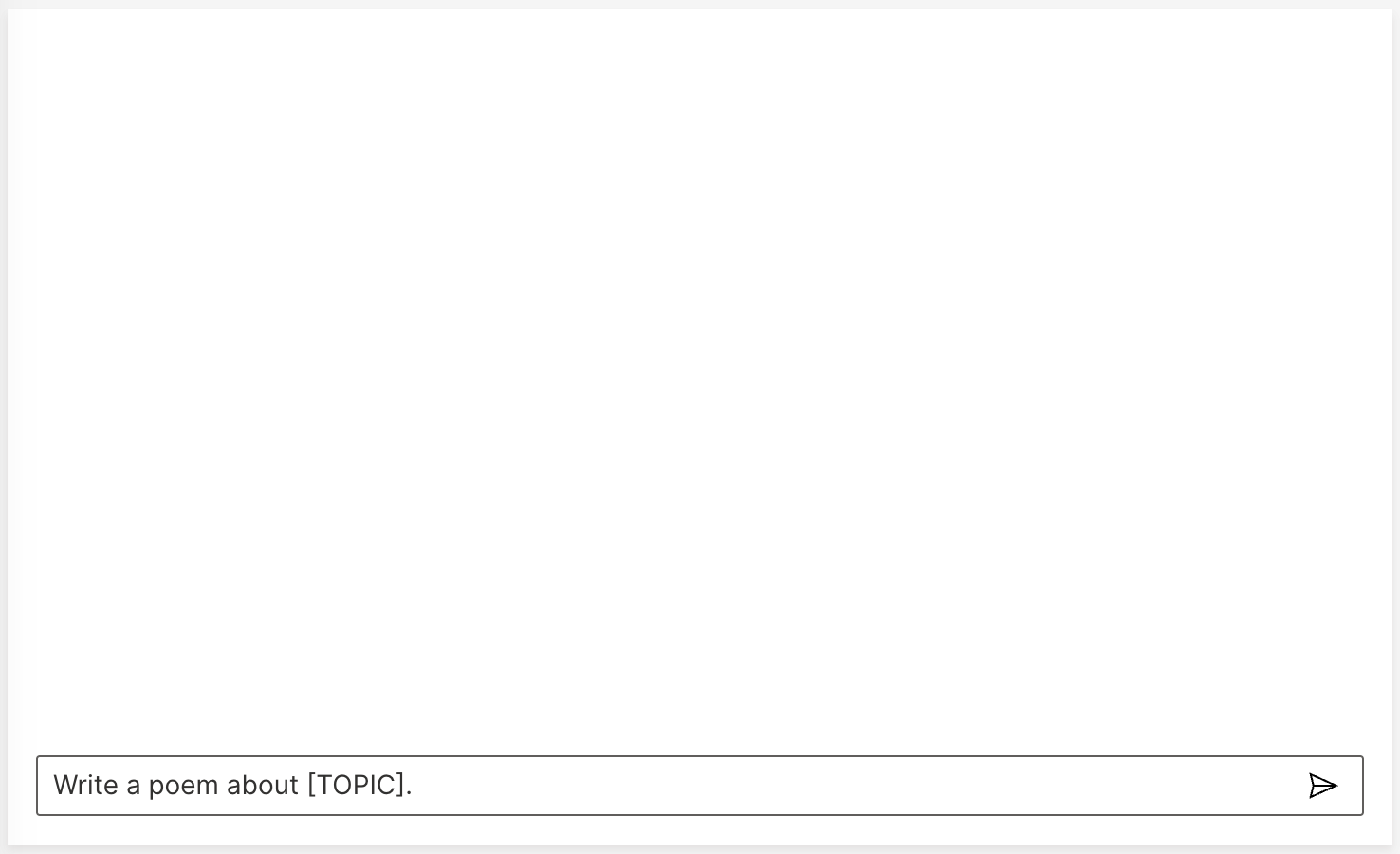
from h2o_wave import data
q.page['example'] = ui.chatbot_card(
box='1 1 5 5',
name='chatbot',
data=data(fields='content from_user', t='list'),
value="Write a poem about [TOPIC]."
)