The newest Wave release includes plenty of useful features that aim to ease the development process and make your Wave apps more appealing. In this post, we explore the most important features that shipped with v0.20.
Simpler, quicker installation experience
Prior to v0.20, it was necessary to manually download and run the Wave server (waved or waved.exe) from Github prior to running your app. This step is no longer necessary.
Starting with v0.20, all you need to do is pip install h2o_wave and then wave run app.py. The Wave server is automatically started for you.
# Automatically starts the Wave server!
(venv) $ wave run app.py
This behavior makes it simpler to get started with Wave app development. For production deployments, you might want to pass additional configuration options to waved or even switch your python ASGI server (see deployment docs).
If you do not want to start waved during wave run, you can turn it off by passing --no-autostart to wave run, e.g. wave run --no-autostart app.py, or setting the H2O_WAVE_NO_AUTOSTARTenvironment variable, e.g.H2O_WAVE_NO_AUTOSTART=1 wave run app.py`.
To download Wave app examples, demos, and the interactive tour locally, simply run wave fetch.
(venv) $ wave fetch
Fetching examples and related files. Please wait...
Downloading https://github.com/h2oai/wave/releases/download/v0.19.0/wave-0.19.0-linux-amd64.tar.gz
Extracting...
All additional files downloaded and extracted successfully!
Examples and tour............. /home/wave/examples
Demos and layout samples...... /home/wave/demo
Automated test harness........ /home/wave/test
Wave daemon for deployments... /home/wave
You should now have access to 200+ examples locally.
Base URL support
By default, Wave apps are all hosted at the root path /. This path can be customized by specifying a route via, say, @app('/foo') or site['/foo']. Starting with v0.20, you can additionally specify a base URL, so that all the apps or sites hosted by a Wave server are served at a path other than /.
Using this feature, specifying a base URL, say /my/apps, will make your apps available at /my/apps/app1, /my/apps/app2, and so on.
To enable a base URL, launch waved with -base-url or launch waved with $H2O_WAVE_BASE_URL. Setting base URL to /foo/ will allow serving an app with route / at /foo/, or an app with route /bar at /foo/bar/. Accessing /foo/'s parent(s) from either a browser or API call will return a 404 error. If a base URL is set, an app must be launched with $H2O_WAVE_BASE_URL set to the same base URL value.
Card and component documentation
The documentation now includes a whole new section on Widgets, which includes explanations and examples on how to best use each of the cards and components available in Wave. This is a work in progress, and will be improved over time. We've tried to include screenshots of each example wherever possible, which should make it easier for you to browse, copy and adapt the sample code for your apps.
New cards, components, and improvements
v0.20 ships with more new cards and improvements. Here's an overview of the most important changes.
Header
The header received 3 new attributes:
items- Components that should be displayed on the right side of the header.secondary_items- Items that should be displayed in the center of the headercolor- Header background color. Available colors are 'card' | 'transparent' | 'primary'. Defaults to 'primary'.
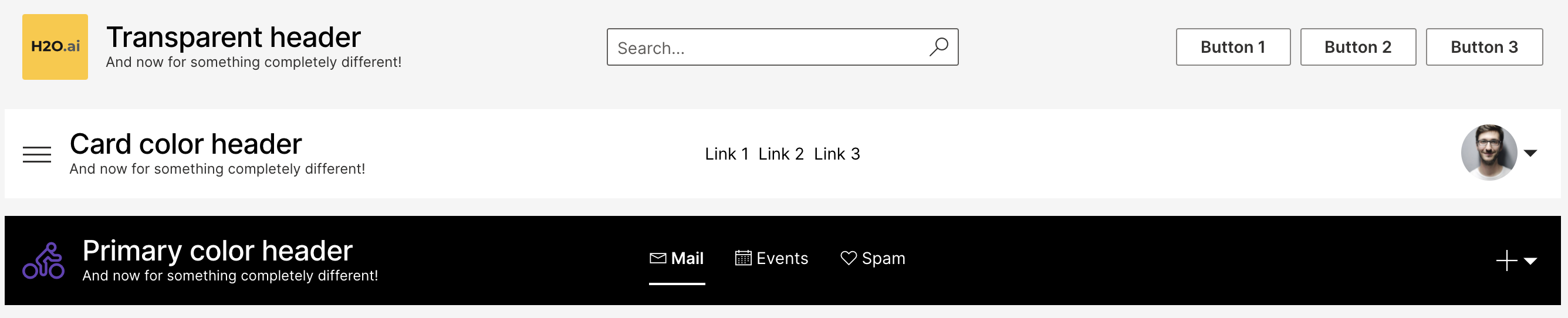
See header for more info.
Sidebar
Sidebar (ui.nav) got 4 new attributes:
image- The logo displayed at the top.persona- The user avatar displayed at the top.
secondary_items- Items that should be displayed at the bottom of the card if items are not empty, otherwise displayed under subtitle.color- Card background color. Available colors are'card'and'primary'. Defaults to'card'.
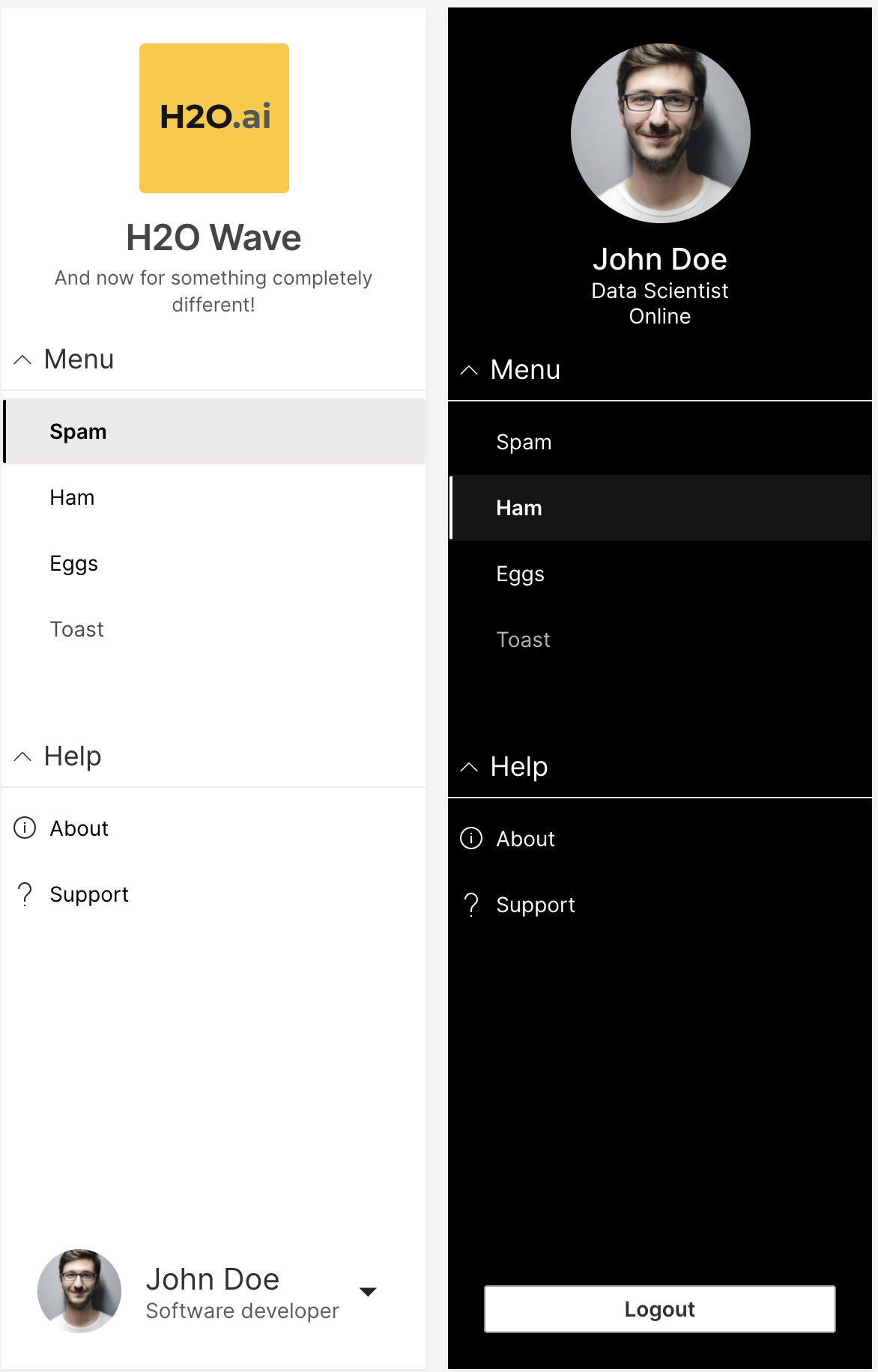
See navigation for more info.
Footer
A new items attribute was added to allow displaying of components (preferably ui.links) to the right side of the caption.
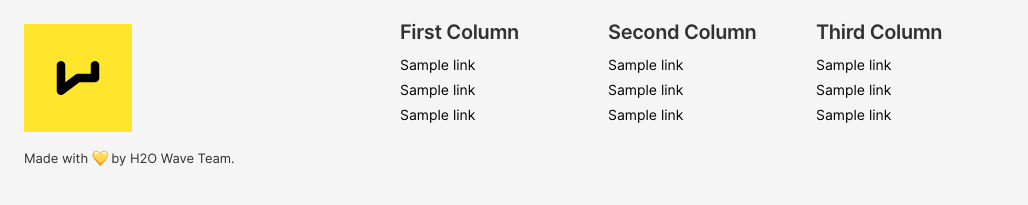
See footer for more info.
Tall stats card
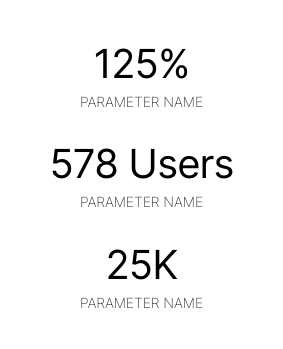
See tall stats for more info.
Post card
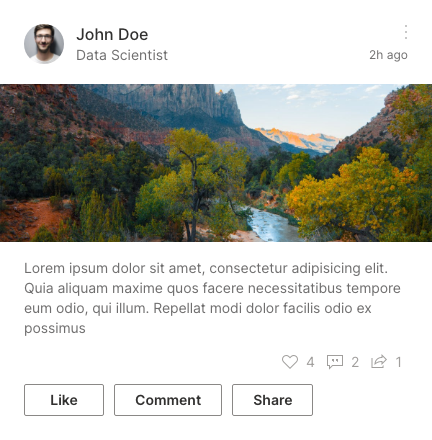
See post card for more info.
Preview card
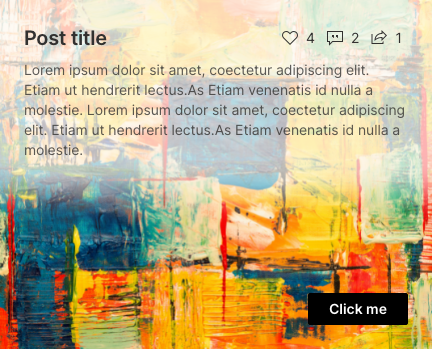
See preview card for more info.
Wide article preview
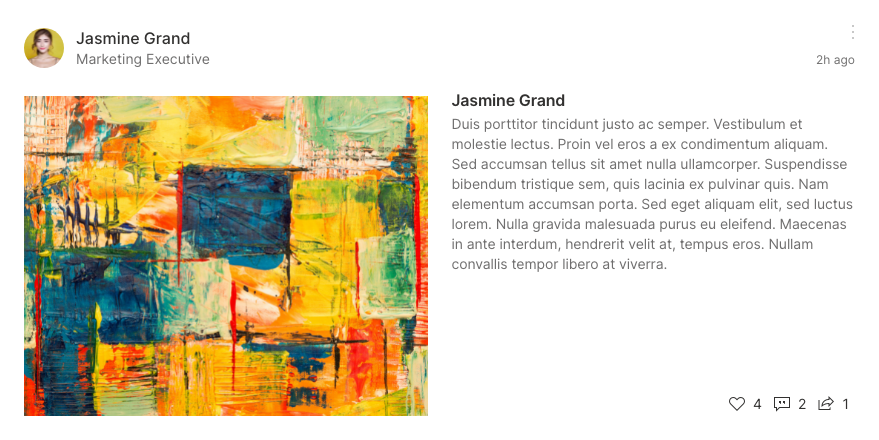
See wide article preview card for more info.
Menu
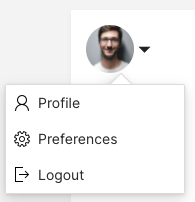
See menu for more info.
New Themes
v0.20 includes a dozen new built-in themes to choose from. Most of the themes were inspired by popular editor/IDE themes of the same name. If you have ideas for other themes that would be useful to have in Wave, please let us know!
If you are unsure how to use these, checkout the docs.
Winter is coming
Credit: https://marketplace.visualstudio.com/items?itemName=johnpapa.winteriscoming.
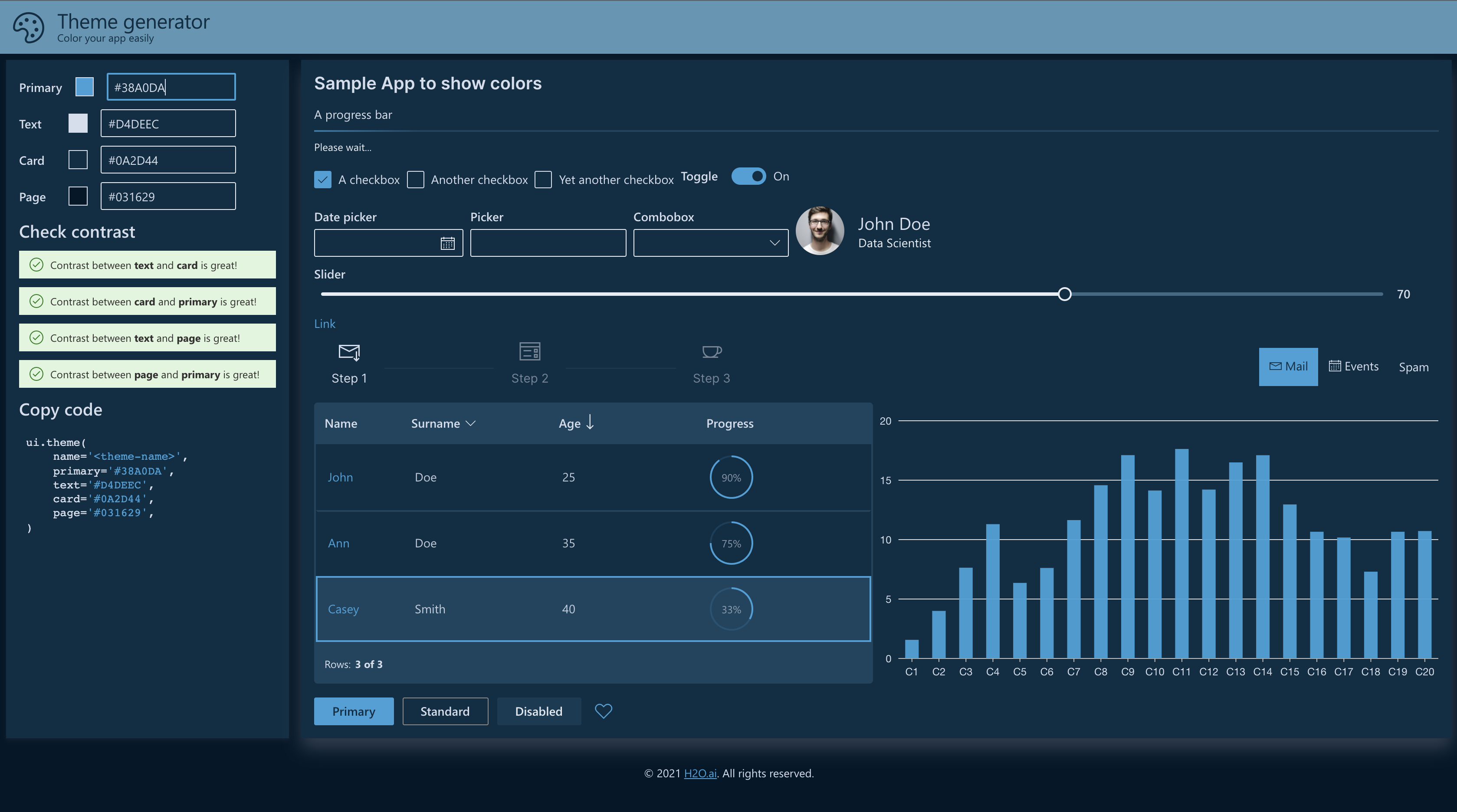
Fuchasia
Credit: https://github.com/thvardhan/Gradianto.
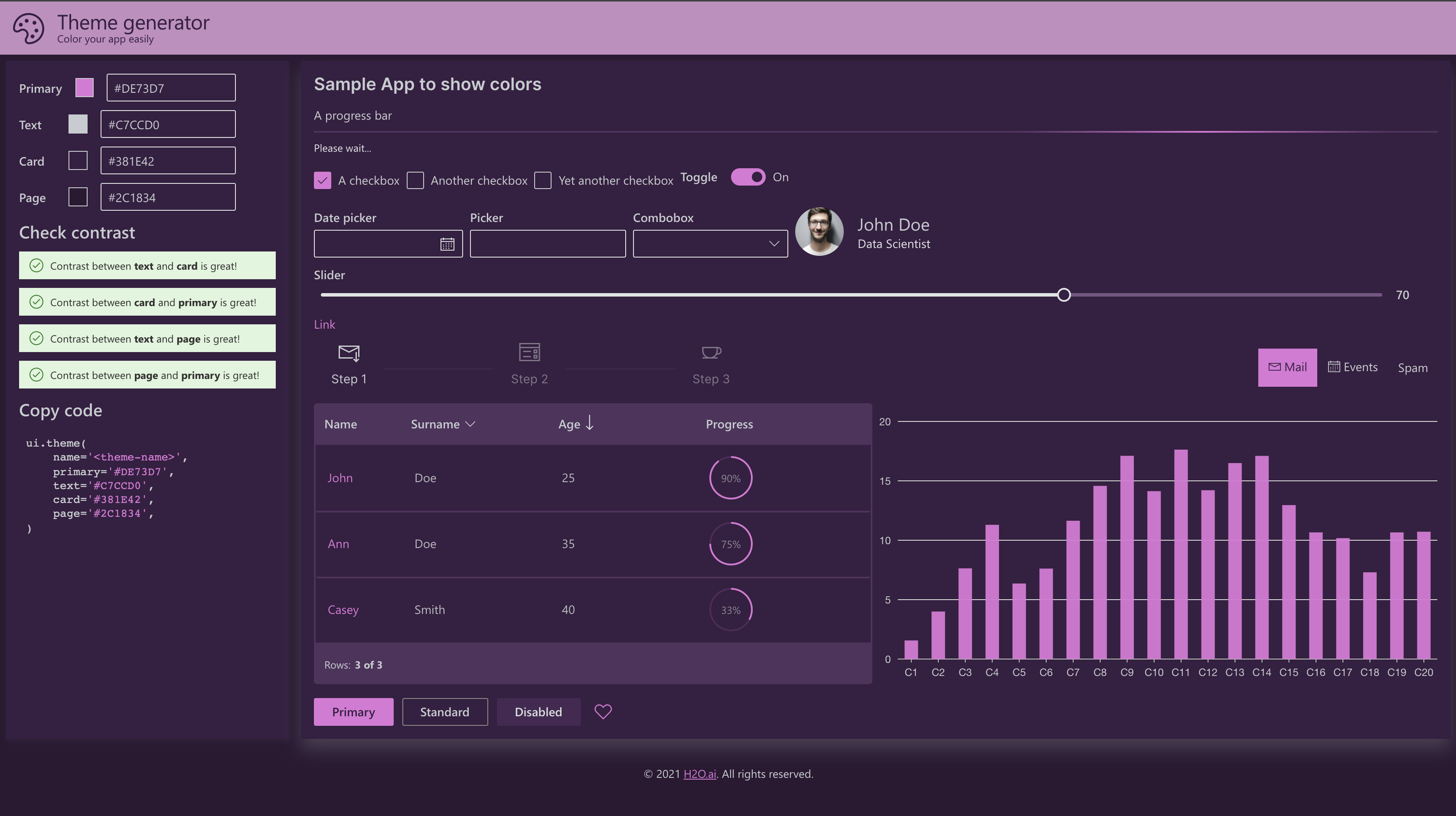
Monokai
Credit: https://monokai.pro/.
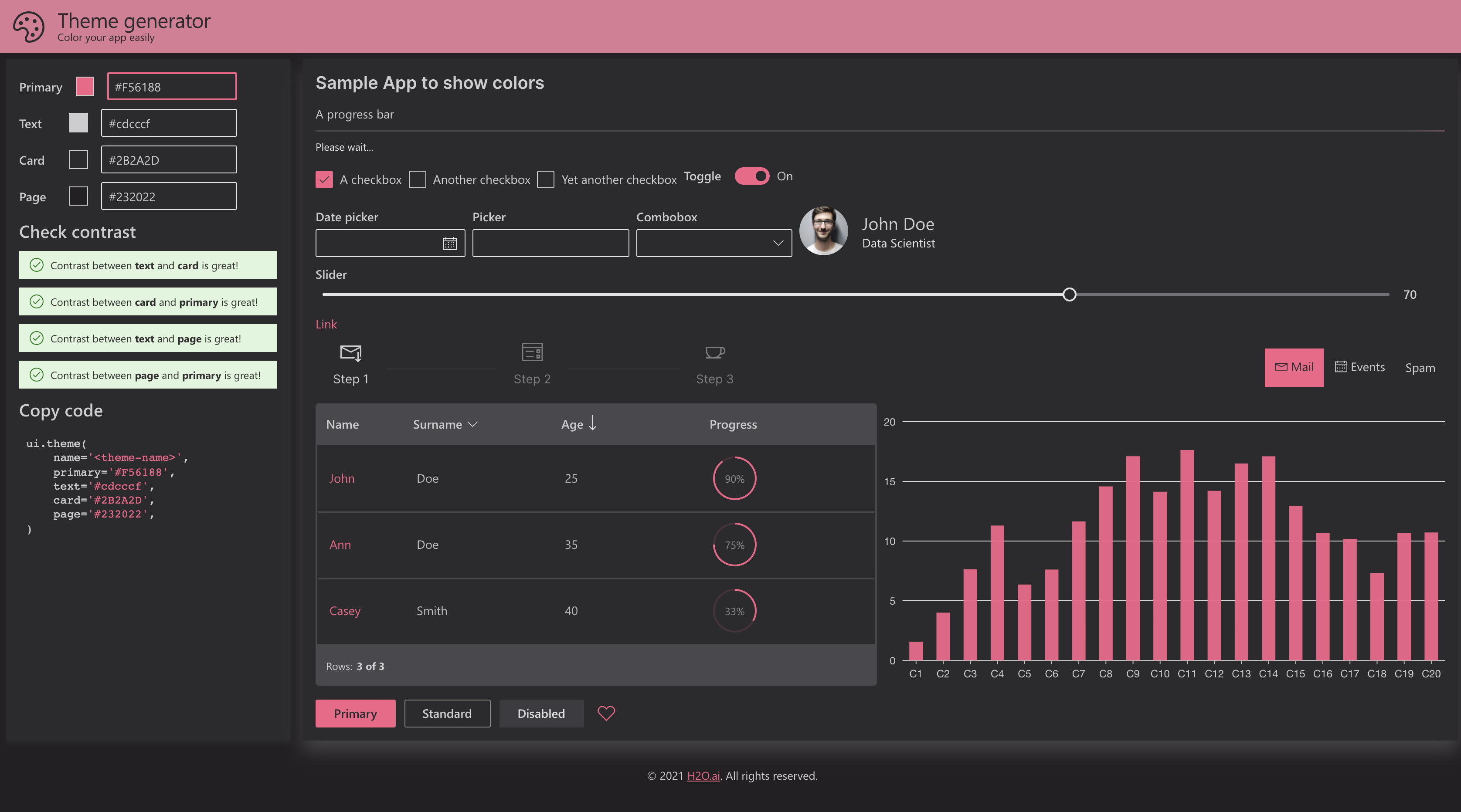
Nature
Credit: https://github.com/thvardhan/Gradianto.

Nord
Credit: https://www.nordtheme.com/.
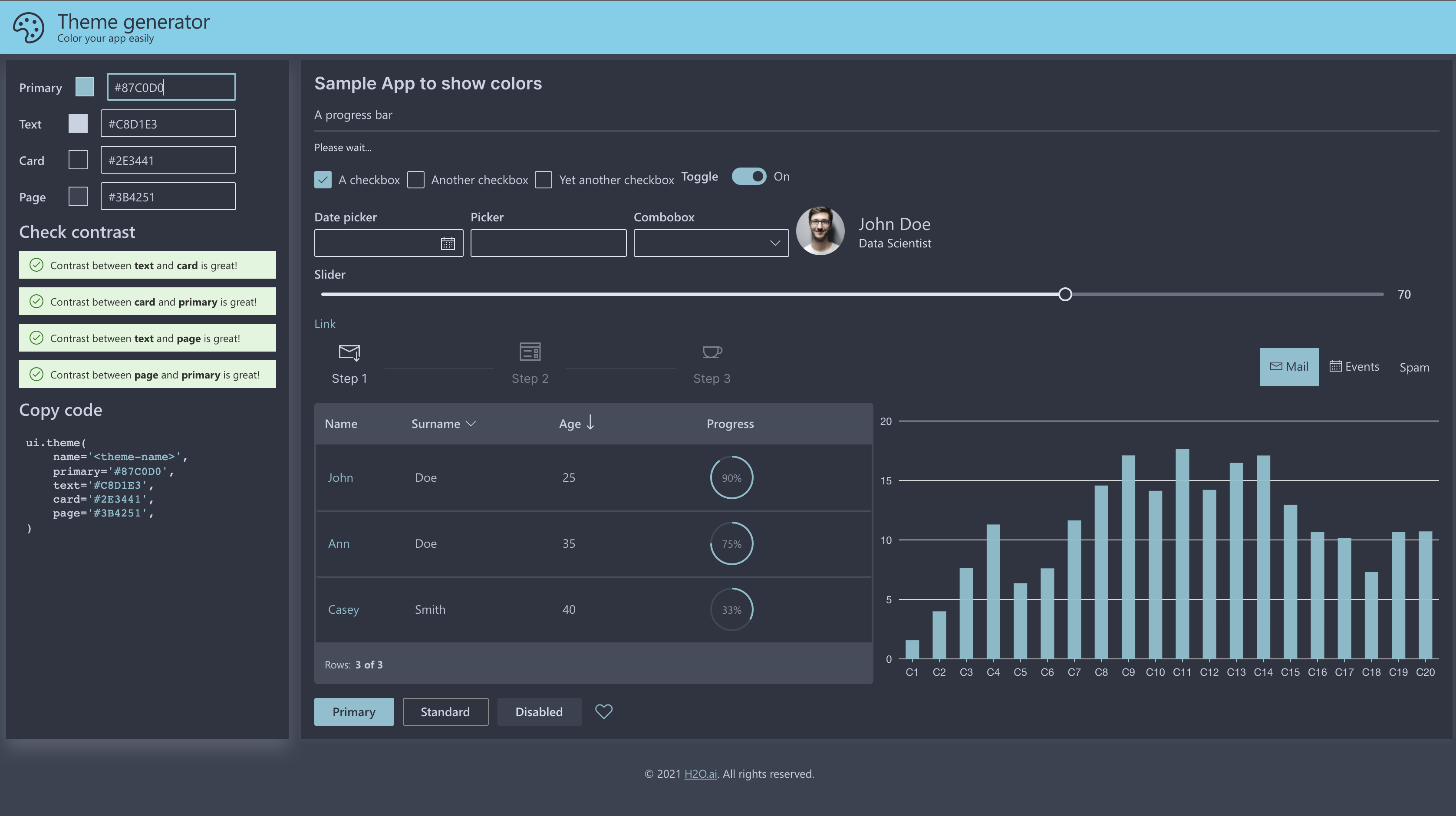
Oceanic
Credit: https://material-theme.com/.
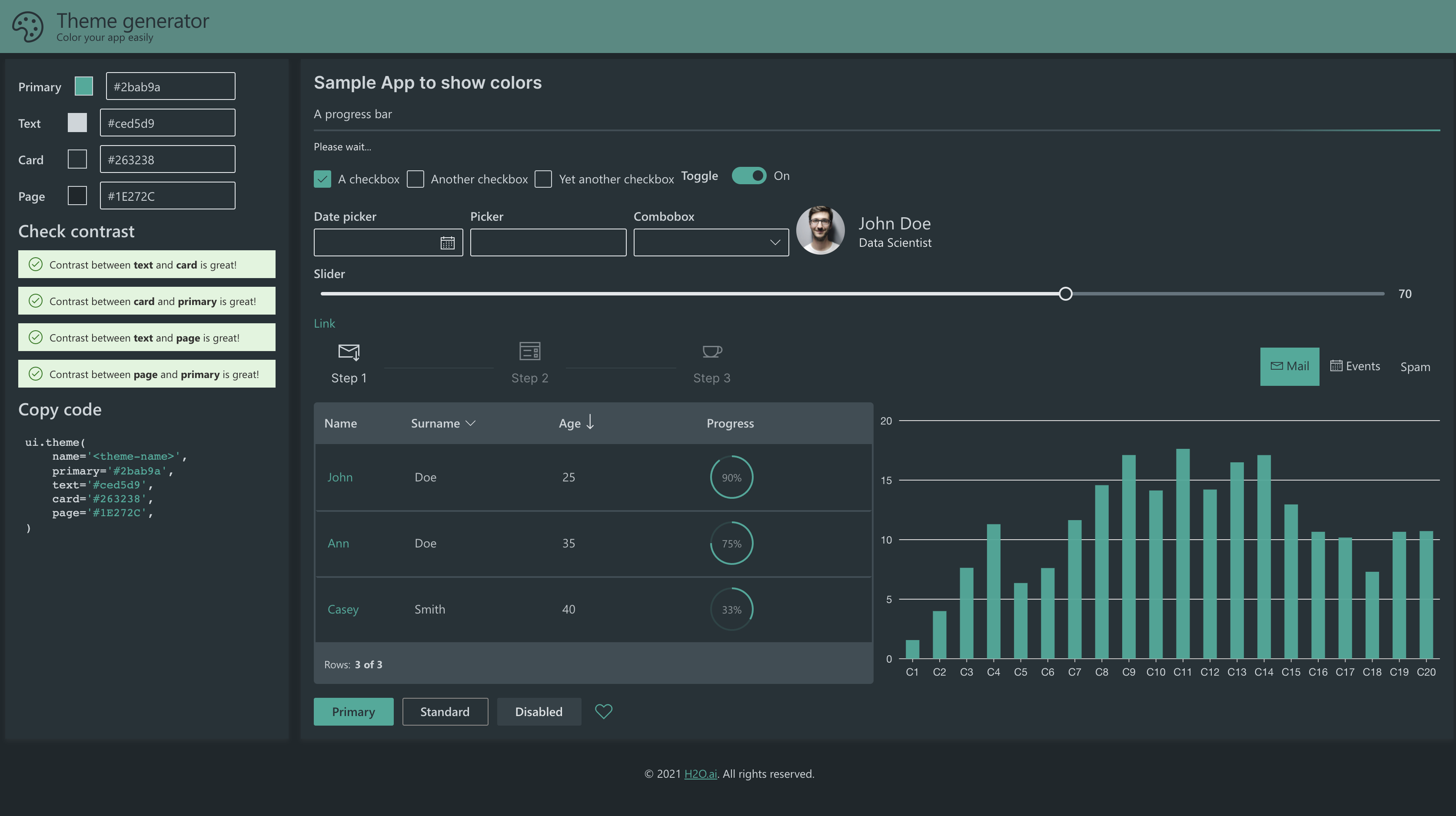
One dark pro
Credit: https://marketplace.visualstudio.com/items?itemName=zhuangtongfa.Material-theme.
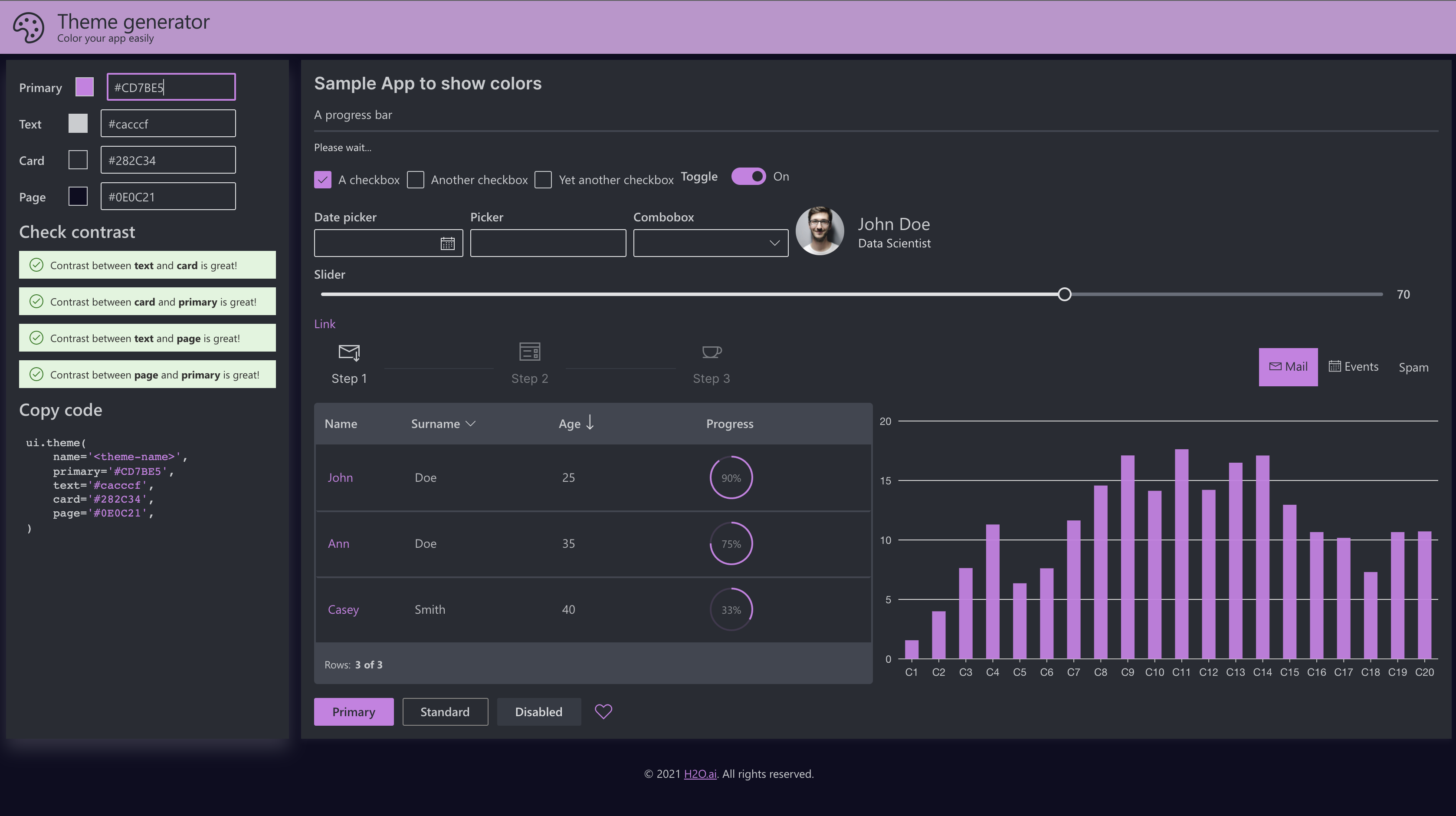
Benext
Credit: https://slackthemes.net/#/benext.
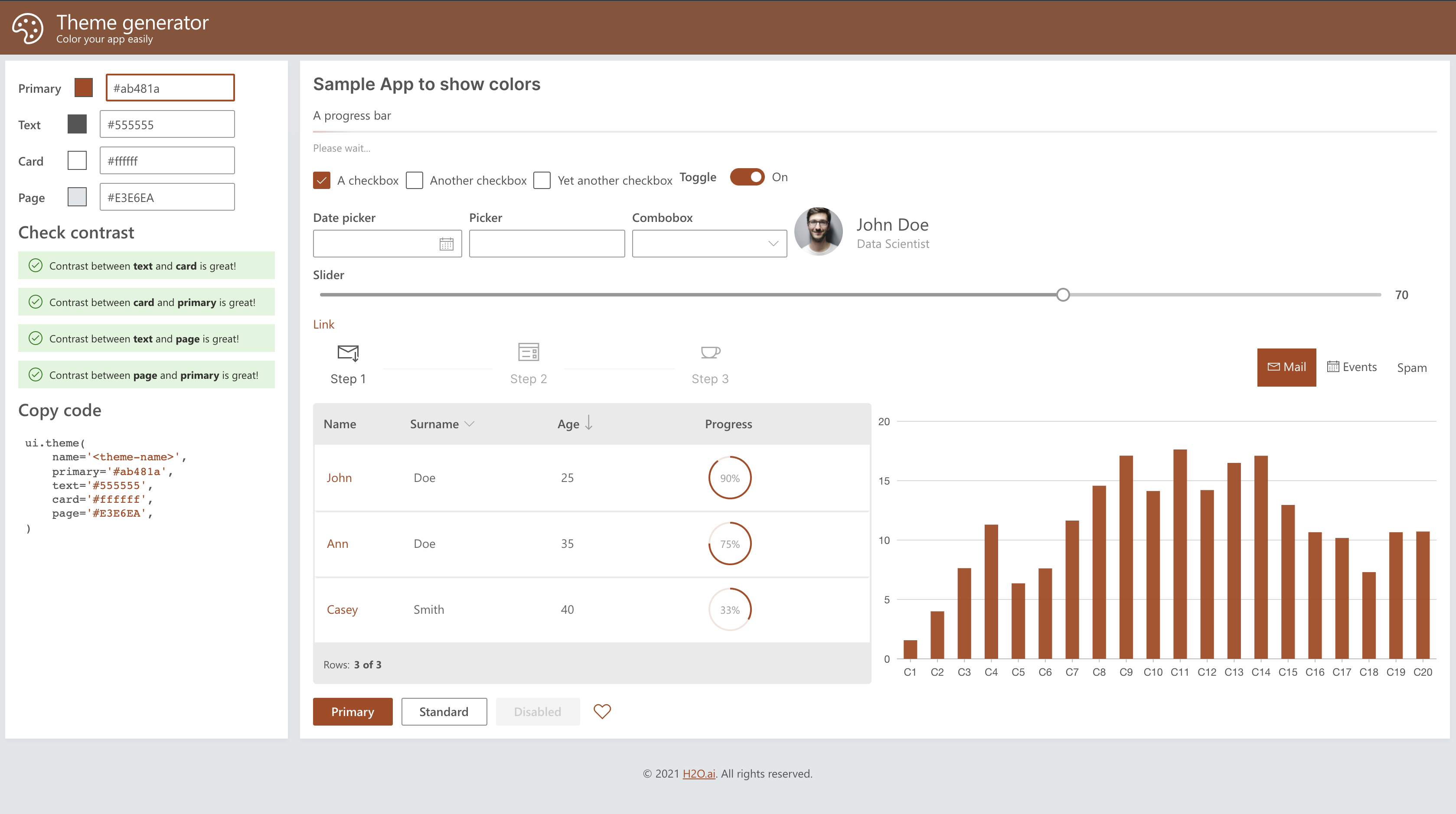
Ember
Credit: https://emberjs.com/.
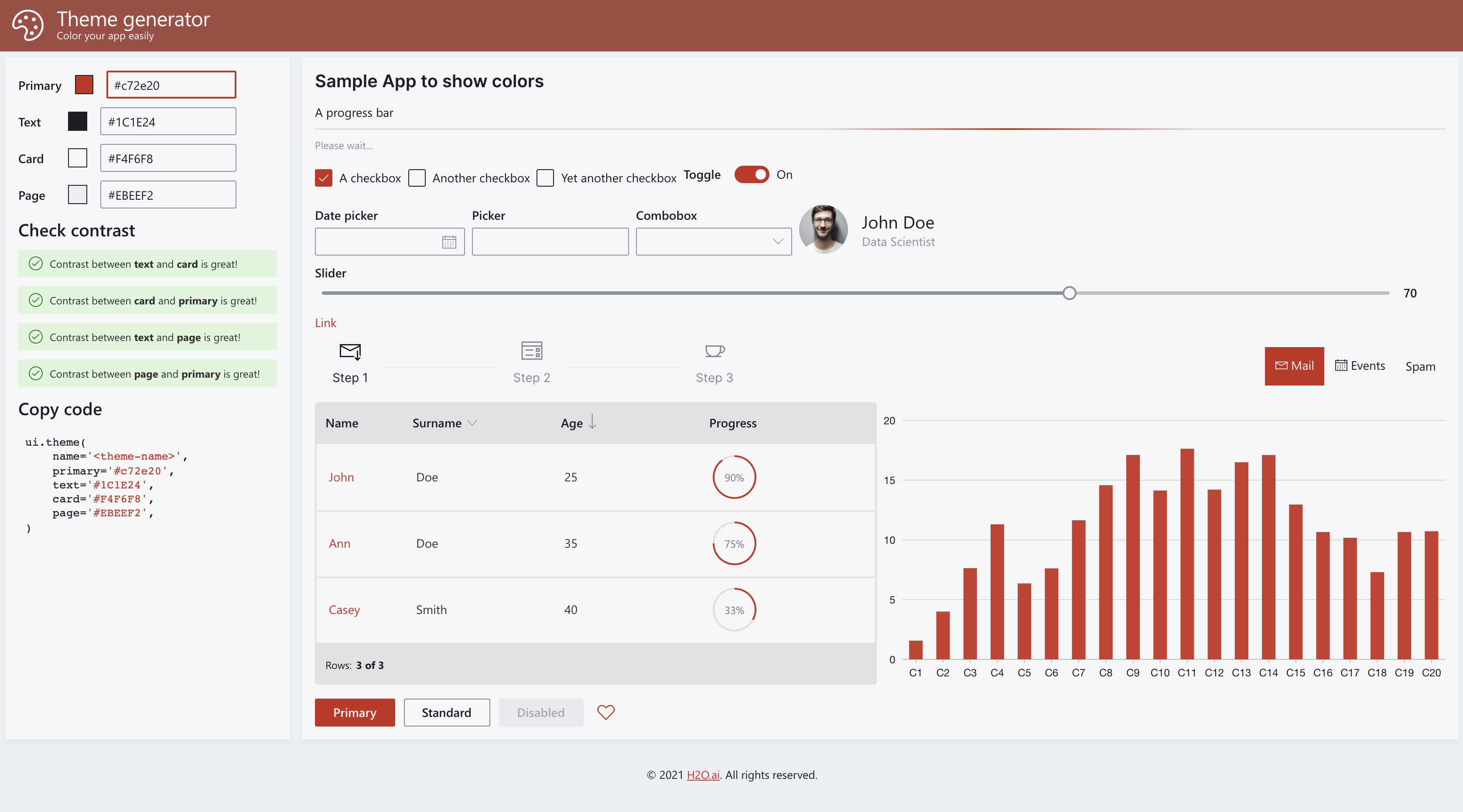
Kiwi
Credit: https://rainglow.io/.
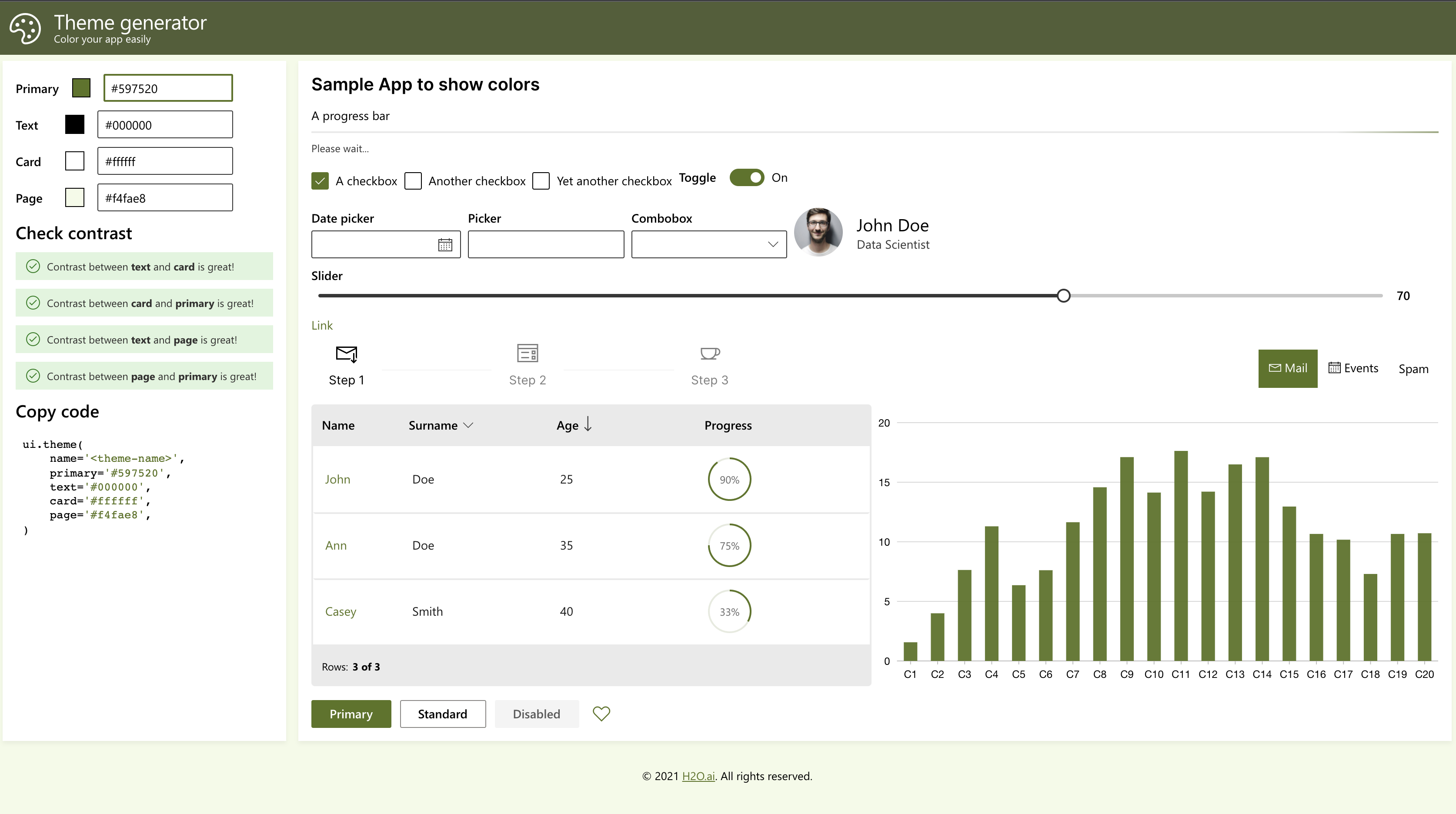
Lighting
Credit: https://slackthemes.net/#/lightning.
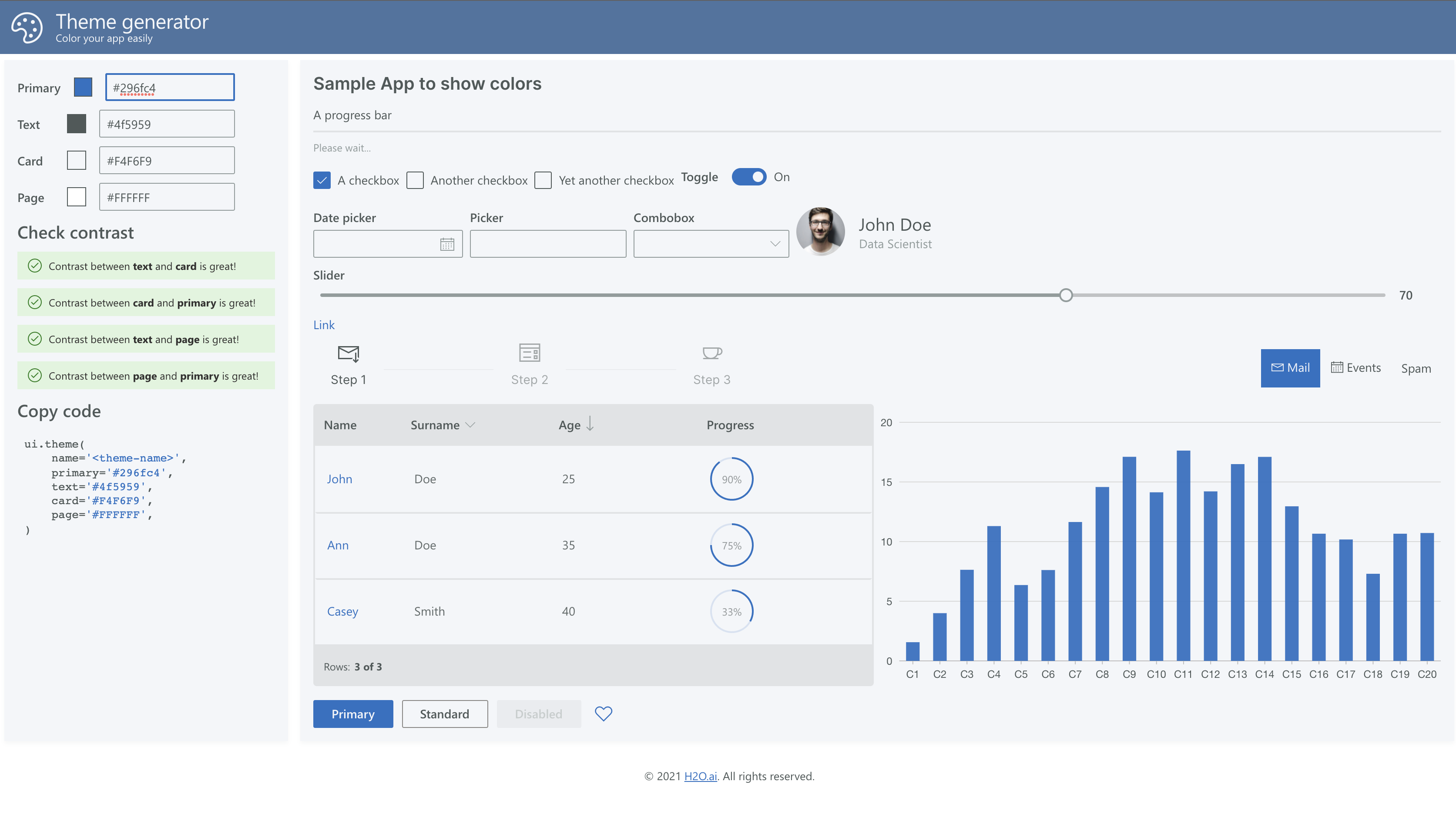
Solarized
Credit: https://ethanschoonover.com/solarized/.
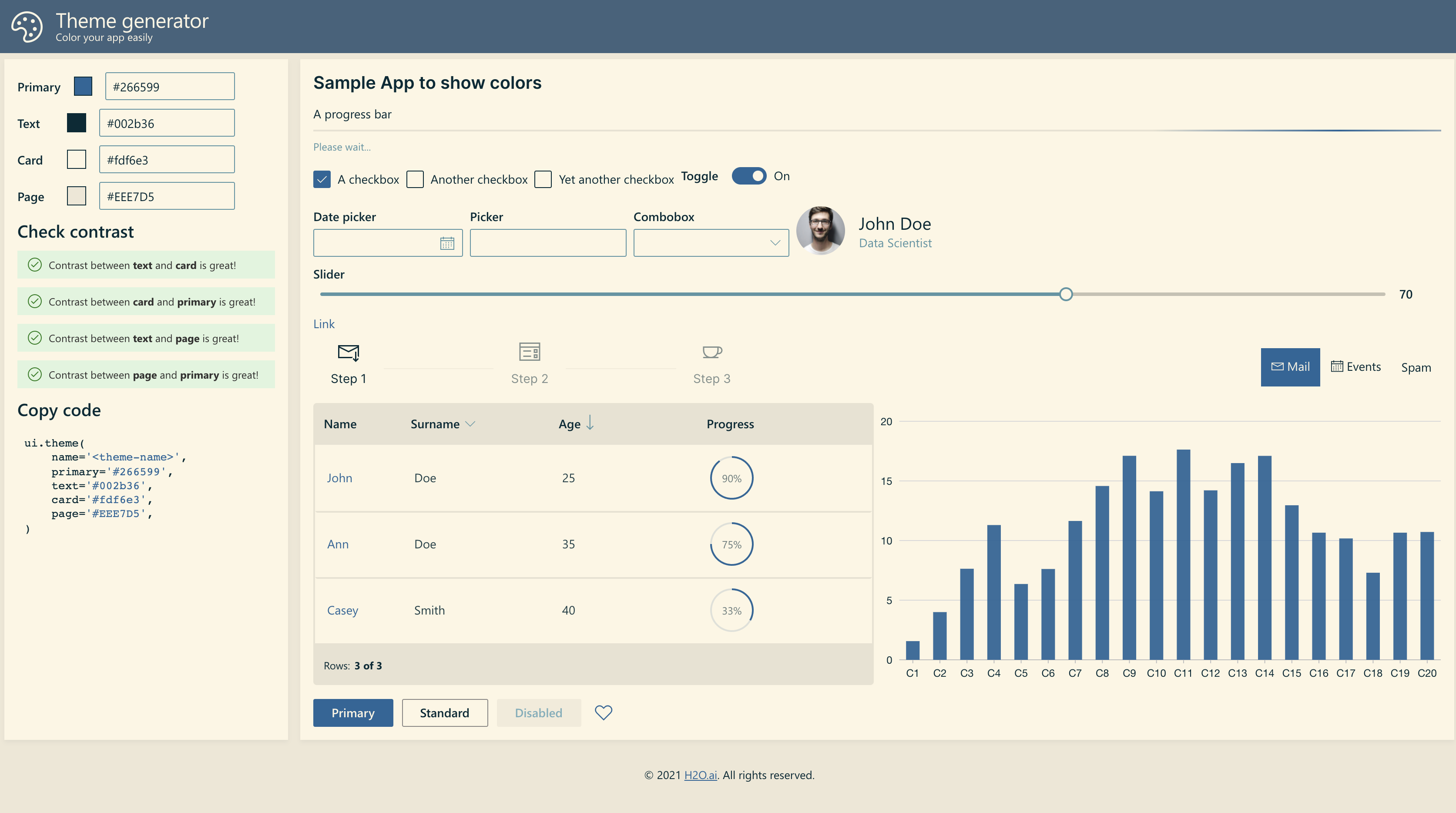
Feedback
We look forward to continuing our collaboration with the community and hearing your feedback as we further improve and expand the H2O Wave platform.
We'd like to thank the entire Wave team and the community for all of the contributions to this work!