Navigation
If the app content is taller than wider, it might be a good idea to save a bit of vertical space and use side bar navigation instead of the top navigation. Note that the most complex apps may need to use both.
Check the full API at ui.nav_card.
Basic nav
q.page['nav'] = ui.nav_card(
box='1 1 2 6',
items=[
ui.nav_group('Menu', items=[
ui.nav_item(name='#menu/spam', label='Spam'),
ui.nav_item(name='#menu/ham', label='Ham'),
ui.nav_item(name='#menu/eggs', label='Eggs'),
ui.nav_item(name='#menu/toast', label='Toast', disabled=True),
]),
ui.nav_group('Help', items=[
ui.nav_item(name='#about', label='About', icon='Info'),
ui.nav_item(name='#support', label='Support', icon='Help'),
])
]
)
With image
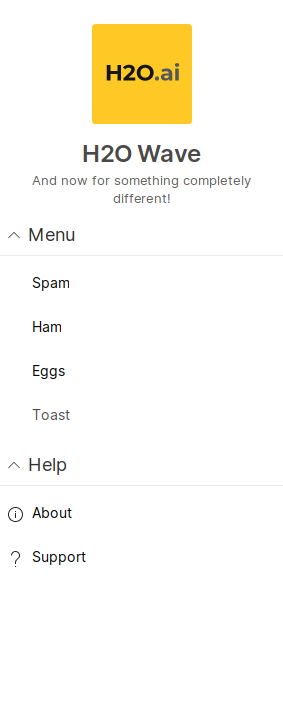
q.page['nav'] = ui.nav_card(
box='1 1 2 8',
title='H2O Wave',
subtitle='And now for something completely different!',
image='https://wave.h2o.ai/img/h2o-logo.svg',
items=[
ui.nav_group('Menu', items=[
ui.nav_item(name='#menu/spam', label='Spam'),
ui.nav_item(name='#menu/ham', label='Ham'),
ui.nav_item(name='#menu/eggs', label='Eggs'),
ui.nav_item(name='#menu/toast', label='Toast', disabled=True),
]),
ui.nav_group('Help', items=[
ui.nav_item(name='#about', label='About', icon='Info'),
ui.nav_item(name='#support', label='Support', icon='Help'),
])
],
)
With persona
If the logo is already displayed somewhere else, e.g. top navigation, there is no need for duplication.
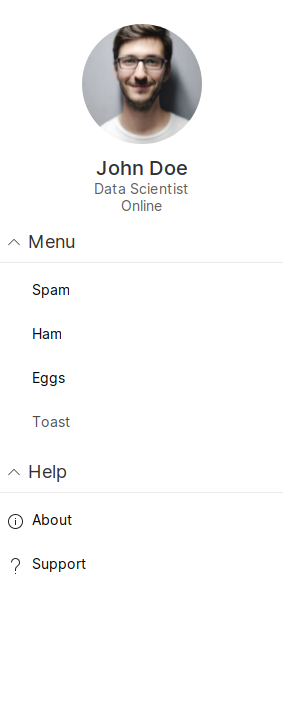
persona = 'https://images.pexels.com/photos/220453/pexels-photo-220453.jpeg?auto=compress&h=750&w=1260'
q.page['nav'] = ui.nav_card(
box='1 1 2 8',
persona=ui.persona(title='John Doe', subtitle='Data Scientist', caption='Online', size='xl', image=persona),
items=[
ui.nav_group('Menu', items=[
ui.nav_item(name='#menu/spam', label='Spam'),
ui.nav_item(name='#menu/ham', label='Ham'),
ui.nav_item(name='#menu/eggs', label='Eggs'),
ui.nav_item(name='#menu/toast', label='Toast', disabled=True),
]),
ui.nav_group('Help', items=[
ui.nav_item(name='#about', label='About', icon='Info'),
ui.nav_item(name='#support', label='Support', icon='Help'),
])
],
)
With icon
Don't have a logo, but still want to give your app some identity? No problem, just use the icon attribute and pick one from supported icons.
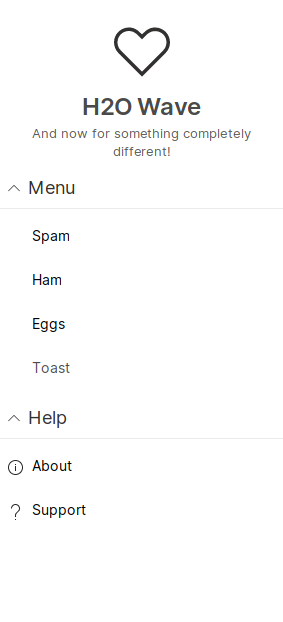
q.page['nav'] = ui.nav_card(
box='1 1 2 7',
title='H2O Wave',
subtitle='And now for something completely different!',
icon='Heart',
items=[
ui.nav_group('Menu', items=[
ui.nav_item(name='#menu/spam', label='Spam'),
ui.nav_item(name='#menu/ham', label='Ham'),
ui.nav_item(name='#menu/eggs', label='Eggs'),
ui.nav_item(name='#menu/toast', label='Toast', disabled=True),
]),
ui.nav_group('Help', items=[
ui.nav_item(name='#about', label='About', icon='Info'),
ui.nav_item(name='#support', label='Support', icon='Help'),
])
],
)
With selection
It's considered a good UX to let user know about the current location within the app. This is achieved by highlighting the currently active link. For these purposes, the value attribute can be used which takes the value of the name from specified ui.nav_items.
q.page['nav'] = ui.nav_card(
box='1 1 2 6',
value='#menu/spam',
items=[
ui.nav_group('Menu', items=[
ui.nav_item(name='#menu/spam', label='Spam'),
ui.nav_item(name='#menu/ham', label='Ham'),
ui.nav_item(name='#menu/eggs', label='Eggs'),
ui.nav_item(name='#menu/toast', label='Toast', disabled=True),
]),
ui.nav_group('Help', items=[
ui.nav_item(name='#about', label='About', icon='Info'),
ui.nav_item(name='#support', label='Support', icon='Help'),
])
]
)
Ajusting color
The default navigation background color is card color. However, if you need to give your side navigation more attention and better distinguish it from the main app content, you can also use the color attribute. Available values are card (default) and primary.
q.page['nav'] = ui.nav_card(
box='1 1 2 6',
color='primary',
items=[
ui.nav_group('Menu', items=[
ui.nav_item(name='#menu/spam', label='Spam'),
ui.nav_item(name='#menu/ham', label='Ham'),
ui.nav_item(name='#menu/eggs', label='Eggs'),
ui.nav_item(name='#menu/toast', label='Toast', disabled=True),
]),
ui.nav_group('Help', items=[
ui.nav_item(name='#about', label='About', icon='Info'),
ui.nav_item(name='#support', label='Support', icon='Help'),
])
]
)
With path
Use a path attribute to navigate to internal or external link. See links docs for more details.
q.page['nav'] = ui.nav_card(
box='1 1 2 6',
items=[
ui.nav_group('Menu', items=[
ui.nav_item(name='internal_path_item', label='Internal', path='/demo'),
ui.nav_item(name='external_path_item', label='External', path='https://h2o.ai/')
])
]
)