Header
The upper part of the app provides general information about the app. Ideally, this would include the name of your app, your logo brand and navigation if needed.
Check the full API at ui.header_card.
With image
q.page['header'] = ui.header_card(
box='1 1 5 1',
title='My app',
subtitle='My app subtitle',
image='https://wave.h2o.ai/img/h2o-logo.svg',
)
With icon
If you don't have a logo image, you can specify the icon attribute and pick one of the supported icons. Note that the icon attribute is mutually exclusive with the image attribute.
q.page['header'] = ui.header_card(
box='1 1 5 1',
title='My app',
subtitle='My app subtitle',
icon='Heart'
)
With navigation
For mobile versions of your app, when there is not much space to waste, it can be handy to display a hamburger menu icon, which upon clicking expands the side nav with the navigation links. Simply use the nav attribute.
When developing for larger screen sizes, avoid the hamburger as your links can be easily visible at all times, improving UX by not requiring extra click during navigation.
q.page['header'] = ui.header_card(
box='1 1 5 1',
title='My app',
subtitle='My app subtitle',
nav=[
ui.nav_group('Menu', items=[
ui.nav_item(name='#menu/spam', label='Spam'),
ui.nav_item(name='#menu/ham', label='Ham'),
ui.nav_item(name='#menu/eggs', label='Eggs'),
]),
ui.nav_group('Help', items=[
ui.nav_item(name='#about', label='About'),
ui.nav_item(name='#support', label='Support'),
])
],
)
With links
The header also supports including app-level actions like links, global search, app theme toggle, currently logged user, etc. Simply use the items attribute.
q.page['header'] = ui.header_card(
box='1 1 5 1',
title='My app',
subtitle='My app subtitle',
image='https://wave.h2o.ai/img/h2o-logo.svg',
items=[
ui.links(inline=True, items=[
ui.link(label='Sample link', path='https://www.h2o.ai/', target='_blank'),
ui.link(label='Sample link', path='https://www.h2o.ai/', target='_blank'),
ui.link(label='Sample link', path='https://www.h2o.ai/', target='_blank'),
])
]
)
With search bar
q.page['header'] = ui.header_card(
box='1 1 5 1',
title='My app',
subtitle='My app subtitle',
image='https://wave.h2o.ai/img/h2o-logo.svg',
items=[ui.textbox(name='search', icon='Search', width='300px', placeholder='Search...')]
)
With theme toggle
q.page['header'] = ui.header_card(
box='1 1 5 1',
title='My app',
subtitle='My app subtitle',
image='https://wave.h2o.ai/img/h2o-logo.svg',
items=[ui.toggle(name='theme', label='Toggle dark theme')]
)
With menu
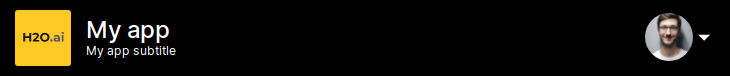
image = 'https://images.pexels.com/photos/220453/pexels-photo-220453.jpeg?auto=compress&h=750&w=1260'
q.page['header'] = ui.header_card(
box='1 1 5 1',
title='My app',
subtitle='My app subtitle',
image='https://wave.h2o.ai/img/h2o-logo.svg',
items=[ui.menu(image=image, items=[
ui.command(name='profile', label='Profile', icon='Contact'),
ui.command(name='preferences', label='Preferences', icon='Settings'),
ui.command(name='logout', label='Logout', icon='SignOut'),
])]
)
With secondary items
Complex apps can have a lot of actions to display in the header, but showing them all together on one side can feel a bit cramped. To avoid these situations, Wave supports the secondary_items attribute that will put the specified items into the center of the header. However, note that this only works if items are populated.
q.page['header'] = ui.header_card(
box='1 1 7 1',
title='Transparent header',
subtitle='And now for something completely different!',
image='https://wave.h2o.ai/img/h2o-logo.svg',
items=[
ui.button(name='btn1', label='Button 1'),
ui.button(name='btn2', label='Button 2'),
],
secondary_items=[ui.textbox(name='search', icon='Search', width='200px', placeholder='Search...')]
)
Adjusting color
By default, the header's background is primary color which aims to separate the header from the rest of the app. However, we realize that the contrast can be too loud sometimes, especially when the primary color is too gaudy. For these scenarios, you can use the color attribute which supports card, transparent and primary values.
q.page['header'] = ui.header_card(
box='1 1 5 1',
title='Primary color',
subtitle='And now for something completely different!',
image='https://wave.h2o.ai/img/h2o-logo.svg',
color='primary'
)
q.page['header'] = ui.header_card(
box='1 1 5 1',
title='Card color',
subtitle='And now for something completely different!',
image='https://wave.h2o.ai/img/h2o-logo.svg',
color='card'
)
q.page['header'] = ui.header_card(
box='1 1 5 1',
title='Transparent color',
subtitle='And now for something completely different!',
image='https://wave.h2o.ai/img/h2o-logo.svg',
color='transparent'
)