Markdown
Use a markdown card to display content authored in Markdown.
Check the full API at ui.markdown_card.
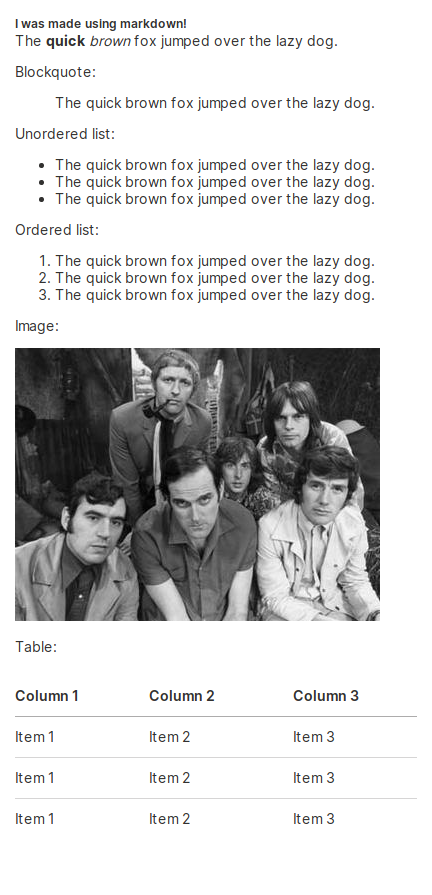
sample_markdown = '''=
The **quick** _brown_ fox jumped over the lazy dog.
Blockquote:
> The quick brown fox jumped over the lazy dog.
Unordered list:
- The quick brown fox jumped over the lazy dog.
- The quick brown fox jumped over the lazy dog.
- The quick brown fox jumped over the lazy dog.
Ordered list:
1. The quick brown fox jumped over the lazy dog.
1. The quick brown fox jumped over the lazy dog.
1. The quick brown fox jumped over the lazy dog.
Image:

Table:
| Column 1 | Column 2 | Column 3 |
| -------- | -------- | -------- |
| Item 1 | Item 2 | Item 3 |
| Item 1 | Item 2 | Item 3 |
| Item 1 | Item 2 | Item 3 |
'''
q.page['example'] = ui.markdown_card(
box='1 1 3 10',
title='I was made using markdown!',
content=sample_markdown
)
Submit values
If you would like your markdown links to behave like Wave buttons and submit q.args instead of redirecting to a different URL, use the ? prefix.
q.page['example'] = ui.markdown_card(
box='1 1 3 2',
title='I submit q.args.fox and q.args.dog!',
content='The quick brown [fox](?fox) jumps over the lazy [dog](?dog)'
)
Code blocks syntax highlighting
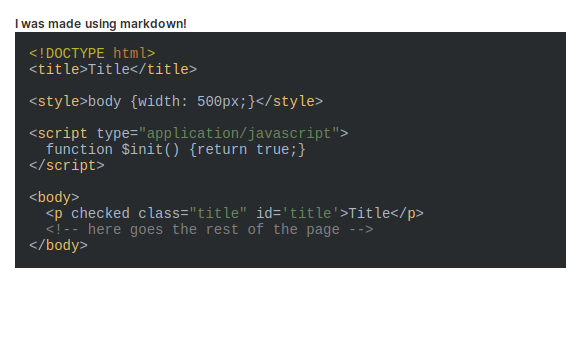
sample_markdown = '''=
```html
<!DOCTYPE html>
<title>Title</title>
<style>body {width: 500px;}</style>
<script type="application/javascript">
function $init() {return true;}
</script>
<body>
<p checked class="title" id='title'>Title</p>
<!-- here goes the rest of the page -->
</body>
'''
q.page['example'] = ui.markdown_card(
box='1 1 4 4',
title='I was made using markdown!',
content=sample_markdown
)
Displaying code with proper syntax highlighting is supported out of the box. The list of supported languages can be found here.
Wave uses AndroidStudio theme as default, but can be changed by picking one of the plenty other themes, downloading its CSS and loading it within the Wave app. See this example to learn how to change the code highlighting theme into a popular Atom One Dark.
Compact
By default, markdown is rendered compactly to fit more content.
Use compact=False for a modern, well-structured and reader-friendly look.
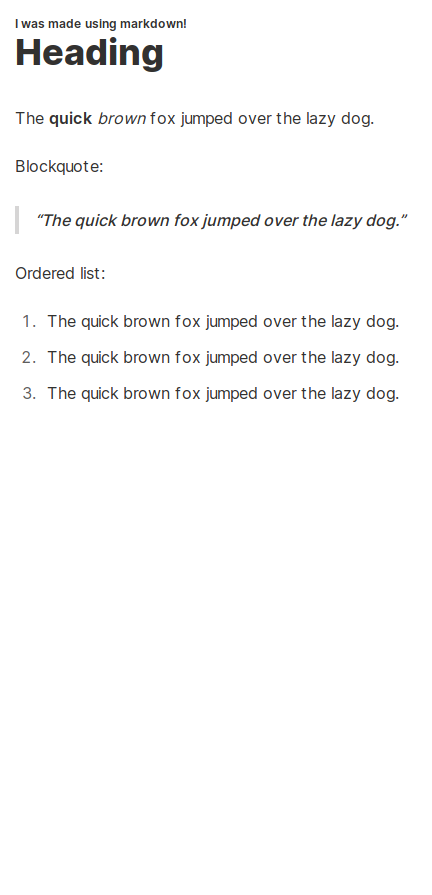
sample_markdown = '''=
# Heading
The **quick** _brown_ fox jumped over the lazy dog.
Blockquote:
> The quick brown fox jumped over the lazy dog.
Ordered list:
1. The quick brown fox jumped over the lazy dog.
1. The quick brown fox jumped over the lazy dog.
1. The quick brown fox jumped over the lazy dog.
'''
q.page['example'] = ui.markdown_card(
box='1 1 3 10',
title='I was made using markdown!',
content=sample_markdown,
compact=False
)