Profile
Display detailed info about a user.
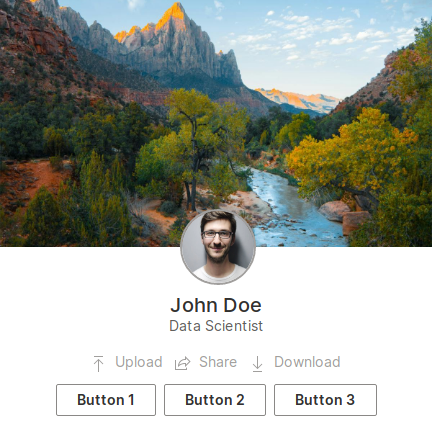
image = 'https://images.pexels.com/photos/220453/pexels-photo-220453.jpeg?auto=compress&h=750&w=1260'
q.page['example'] = ui.profile_card(
box='1 1 3 5',
image='https://images.pexels.com/photos/3225517/pexels-photo-3225517.jpeg?auto=compress&cs=tinysrgb&dpr=2&h=750&w=1260',
persona=ui.persona(title='John Doe', subtitle='Data Scientist', image=image),
items=[
ui.inline(justify='center', items=[
ui.mini_buttons([
ui.mini_button(name='upload', label='Upload', icon='Upload'),
ui.mini_button(name='share', label='Share', icon='Share'),
ui.mini_button(name='download', label='Download', icon='Download'),
])
]),
ui.inline(justify='center', items=[
ui.button(name='btn1', label='Button 1'),
ui.button(name='btn2', label='Button 2'),
ui.button(name='btn3', label='Button 3'),
]),
]
)
Check the full API at ui.profile_card.
Content height
By default, the background image takes all available free space. This behavior should suffice for most of the use cases. However, a higher degree of control might be needed when rendering multiple profile cards with unknown content lengths. In these cases, using the height attribute helps you to make sure every card looks the same. See our Twitter sentiment app to see this scenario in action.
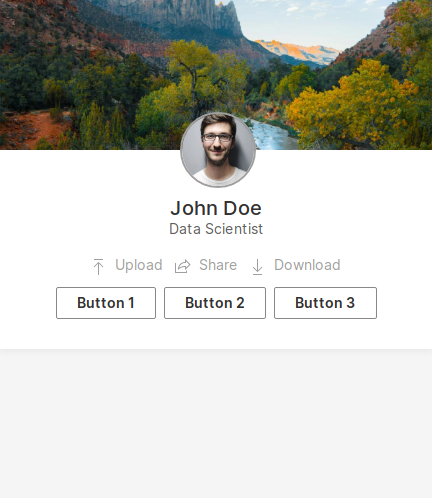
image = 'https://images.pexels.com/photos/220453/pexels-photo-220453.jpeg?auto=compress&h=750&w=1260'
q.page['example'] = ui.profile_card(
box='1 1 3 4',
image='https://images.pexels.com/photos/3225517/pexels-photo-3225517.jpeg?auto=compress&cs=tinysrgb&dpr=2&h=750&w=1260',
persona=ui.persona(title='John Doe', subtitle='Data Scientist', image=image),
height='300px',
items=[
ui.inline(justify='center', items=[
ui.mini_buttons([
ui.mini_button(name='upload', label='Upload', icon='Upload'),
ui.mini_button(name='share', label='Share', icon='Share'),
ui.mini_button(name='download', label='Download', icon='Download'),
])
]),
ui.inline(justify='center', items=[
ui.button(name='btn1', label='Button 1'),
ui.button(name='btn2', label='Button 2'),
ui.button(name='btn3', label='Button 3'),
]),
]
)