Interactions
Wave plots are not just a static display but allow for various interactions for your users to better explore the data. If you didn't find the interaction you want, do not hesitate and file a feature request.
Zoom
Zoom in and out via a mouse wheel.
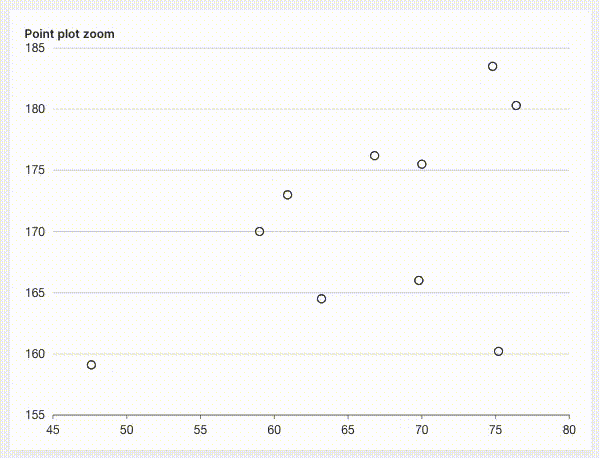
q.page['example'] = ui.plot_card(
box='1 1 4 5',
title='Point plot zoom',
data=data('height weight', 10, rows=[
(170, 59),
(159.1, 47.6),
(166, 69.8),
(176.2, 66.8),
(160.2, 75.2),
(180.3, 76.4),
(164.5, 63.2),
(173, 60.9),
(183.5, 74.8),
(175.5, 70),
]),
# Register an interaction.
interactions=['scale_zoom'],
plot=ui.plot([ui.mark(type='point', x='=weight', y='=height')])
)
Brush
Drag a rectangle with a left mouse click and double-click to reset.
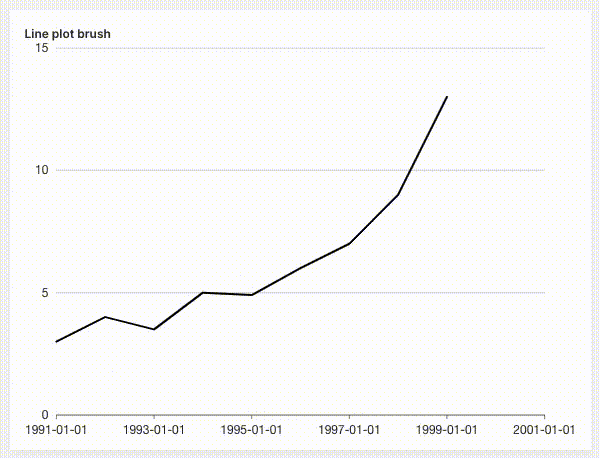
q.page['example'] = ui.plot_card(
box='1 1 4 5',
title='Line plot brush',
data=data('year value', 8, rows=[
('1991', 3),
('1992', 4),
('1993', 3.5),
('1994', 5),
('1995', 4.9),
('1996', 6),
('1997', 7),
('1998', 9),
('1999', 13),
]),
plot=ui.plot([ui.mark(type='line', x_scale='time', x='=year', y='=value', y_min=0)]),
# Register an interaction.
interactions=['brush']
)
Drag
Drag with a left mouse click and move around the plot.
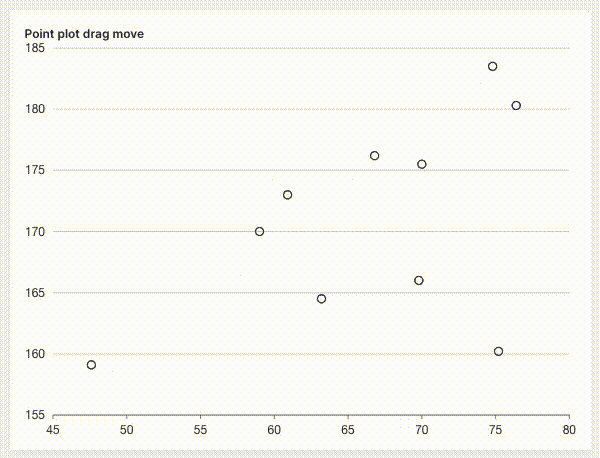
q.page['example'] = ui.plot_card(
box='1 1 4 5',
title='Point plot drag move',
data=data('height weight', 10, rows=[
(170, 59),
(159.1, 47.6),
(166, 69.8),
(176.2, 66.8),
(160.2, 75.2),
(180.3, 76.4),
(164.5, 63.2),
(173, 60.9),
(183.5, 74.8),
(175.5, 70),
]),
# Register an interaction.
interactions=['drag_move'],
plot=ui.plot([ui.mark(type='point', x='=weight', y='=height')])
)