Line
Used to track changes over time and also compare with other changes (more lines within the same plot). Better than bar charts for small changes.
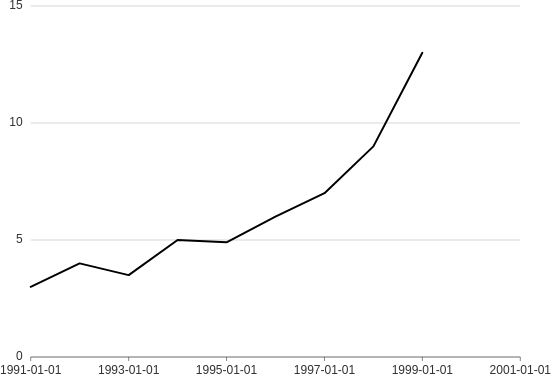
from h2o_wave import data
q.page['example'] = ui.plot_card(
box='1 1 4 5',
title='Line',
data=data('year value', 8, rows=[
('1991', 3),
('1992', 4),
('1993', 3.5),
('1994', 5),
('1995', 4.9),
('1996', 6),
('1997', 7),
('1998', 9),
('1999', 13),
]),
plot=ui.plot([ui.mark(type='line', x_scale='time', x='=year', y='=value', y_min=0)])
)
Check the full API at ui.plot_card.
Groups
Use the color attribute to group by a categorical column.
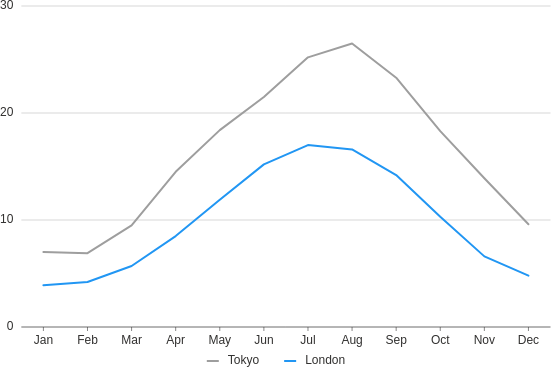
from h2o_wave import data
q.page['example'] = ui.plot_card(
box='1 1 4 5',
title='Line, groups',
data=data('month city temperature', 24, rows=[
('Jan', 'Tokyo', 7),
('Jan', 'London', 3.9),
('Feb', 'Tokyo', 6.9),
('Feb', 'London', 4.2),
('Mar', 'Tokyo', 9.5),
('Mar', 'London', 5.7),
('Apr', 'Tokyo', 14.5),
('Apr', 'London', 8.5),
('May', 'Tokyo', 18.4),
('May', 'London', 11.9),
('Jun', 'Tokyo', 21.5),
('Jun', 'London', 15.2),
('Jul', 'Tokyo', 25.2),
('Jul', 'London', 17),
('Aug', 'Tokyo', 26.5),
('Aug', 'London', 16.6),
('Sep', 'Tokyo', 23.3),
('Sep', 'London', 14.2),
('Oct', 'Tokyo', 18.3),
('Oct', 'London', 10.3),
('Nov', 'Tokyo', 13.9),
('Nov', 'London', 6.6),
('Dec', 'Tokyo', 9.6),
('Dec', 'London', 4.8),
]),
plot=ui.plot([ui.mark(type='line', x='=month', y='=temperature', color='=city', y_min=0)])
)
Curves
Don't like sharp edges? Just play around with curve attribute. Allowed values are smooth,
step, step-after and step-before.
Smooth
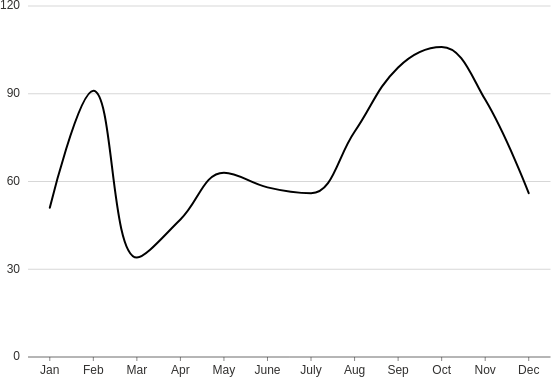
from h2o_wave import data
q.page['example'] = ui.plot_card(
box='1 1 4 5',
title='Line, smooth',
data=data('month price', 12, rows=[
('Jan', 51),
('Feb', 91),
('Mar', 34),
('Apr', 47),
('May', 63),
('June', 58),
('July', 56),
('Aug', 77),
('Sep', 99),
('Oct', 106),
('Nov', 88),
('Dec', 56),
]),
plot=ui.plot([
ui.mark(type='line', x='=month', y='=price', curve='smooth', y_min=0)
])
)
Step
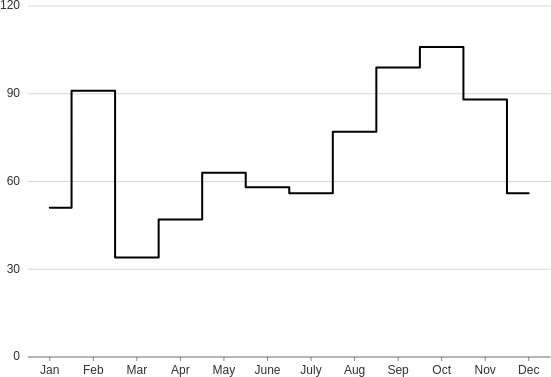
from h2o_wave import data
q.page['example'] = ui.plot_card(
box='1 1 4 5',
title='Line, step',
data=data('month price', 12, rows=[
('Jan', 51),
('Feb', 91),
('Mar', 34),
('Apr', 47),
('May', 63),
('June', 58),
('July', 56),
('Aug', 77),
('Sep', 99),
('Oct', 106),
('Nov', 88),
('Dec', 56),
]),
plot=ui.plot([
ui.mark(type='line', x='=month', y='=price', curve='step', y_min=0)
])
)
Step after
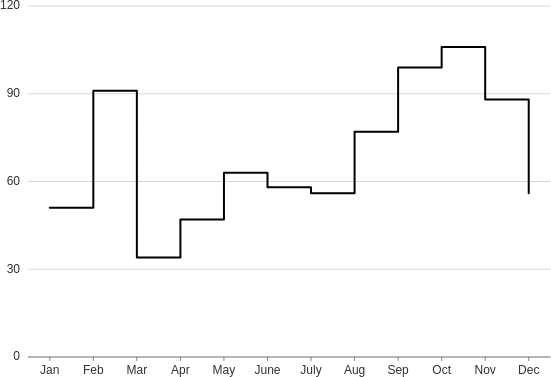
from h2o_wave import data
q.page['example'] = ui.plot_card(
box='1 1 4 5',
title='Line, step-after',
data=data('month price', 12, rows=[
('Jan', 51),
('Feb', 91),
('Mar', 34),
('Apr', 47),
('May', 63),
('June', 58),
('July', 56),
('Aug', 77),
('Sep', 99),
('Oct', 106),
('Nov', 88),
('Dec', 56),
]),
plot=ui.plot([
ui.mark(type='line', x='=month', y='=price', curve='step-after', y_min=0)
])
)
Step before
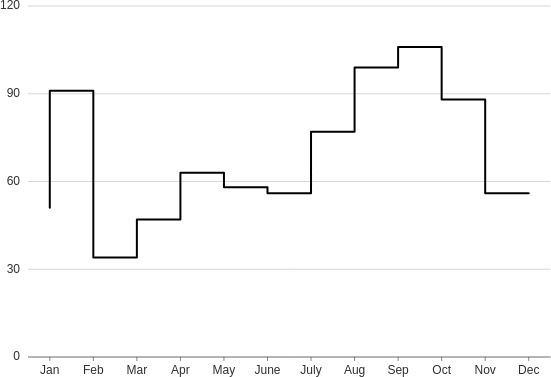
from h2o_wave import data
q.page['example'] = ui.plot_card(
box='1 1 4 5',
title='Line, step before',
data=data('month price', 12, rows=[
('Jan', 51),
('Feb', 91),
('Mar', 34),
('Apr', 47),
('May', 63),
('June', 58),
('July', 56),
('Aug', 77),
('Sep', 99),
('Oct', 106),
('Nov', 88),
('Dec', 56),
]),
plot=ui.plot([
ui.mark(type='line', x='=month', y='=price', curve='step-before', y_min=0)
])
)
Labels
Add labels to a line plot.
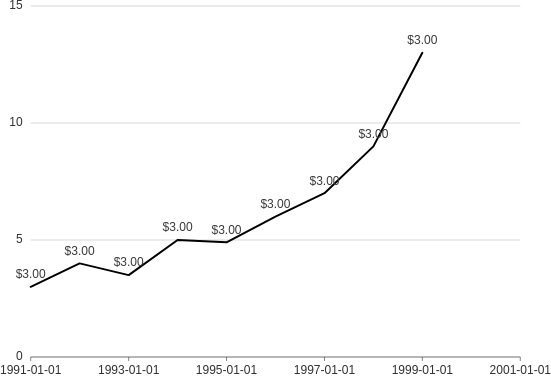
from h2o_wave import data
q.page['example'] = ui.plot_card(
box='1 1 4 5',
title='Line, labels',
data=data('year price', 9, rows=[
('1991', 3),
('1992', 4),
('1993', 3.5),
('1994', 5),
('1995', 4.9),
('1996', 6),
('1997', 7),
('1998', 9),
('1999', 13),
]),
plot=ui.plot([
ui.mark(type='line', x_scale='time', x='=year', y='=price', y_min=0,
label='=${{intl price minimum_fraction_digits=2 maximum_fraction_digits=2}}')
])
)
Custom labels
Customize label rendering as you see fit.
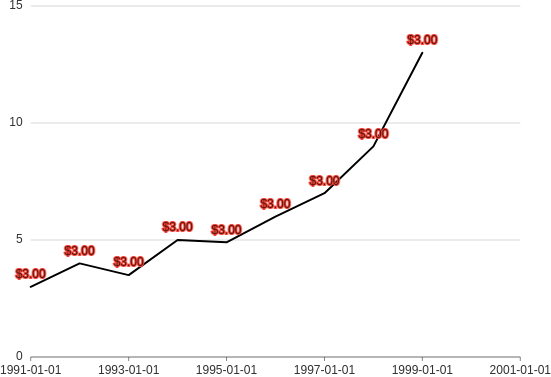
from h2o_wave import data
q.page['example'] = ui.plot_card(
box='1 1 4 5',
title='Line, labels, custom',
data=data('year price', 9, rows=[
('1991', 3),
('1992', 4),
('1993', 3.5),
('1994', 5),
('1995', 4.9),
('1996', 6),
('1997', 7),
('1998', 9),
('1999', 13),
]),
plot=ui.plot([
ui.mark(type='line', x_scale='time', x='=year', y='=price', y_min=0,
label='=${{intl price minimum_fraction_digits=2 maximum_fraction_digits=2}}',
label_fill_color='rgba(0,0,0,0.65)', label_stroke_color='$red', label_stroke_size=2)
])
)