Text
Need to display textual content? No worries, we've got you covered.
Check the full API at ui.text.
Basic text
q.page['form'] = ui.form_card(box='1 1 2 4', items=[ui.text('Normal text')])
Sizes
Wave supports a lot of text variations. This may come in handy when you want to distinguish certain parts of text from the other. For example title should always be more prominent than subtitle which should be less prominent than content.
q.page['form'] = ui.form_card(
box='1 1 2 4',
items=[
ui.text_xl('Extra large text'),
ui.text_l('Large text'),
ui.text('Normal text'),
ui.text_m('Medium text'),
ui.text_s('Small text'),
ui.text_xs('Extra small text'),
],
)
Another alternative is to use ui.text with size attr. That would achieve the same effect.
q.page['form'] = ui.form_card(
box='1 1 2 4',
items=[
ui.text('Extra large text', size=ui.TextSize.XL),
ui.text('Large text', size=ui.TextSize.L),
ui.text('Normal text'),
ui.text('Medium text', size=ui.TextSize.M),
ui.text('Small text', size=ui.TextSize.S),
ui.text('Extra small text', size=ui.TextSize.XS),
],
)
Alignment
Use the align attribute to control the alignment of the text being displayed. Possible values are start, end, center and justify, with the default being start.
q.page['form'] = ui.form_card(
box='1 1 2 1',
items=[ui.text('Text alignment - end', align=ui.TextAlign.END)]
)
The align attribute to is also available on all variations of text, for example ui.text_s.
q.page['form'] = ui.form_card(
box='1 1 2 1',
items=[ui.text_s('Small text alignment - center', align=ui.TextSAlign.CENTER)]
)
With markdown
Interested in even more text flexibility? Wave supports Markdown in all these components!
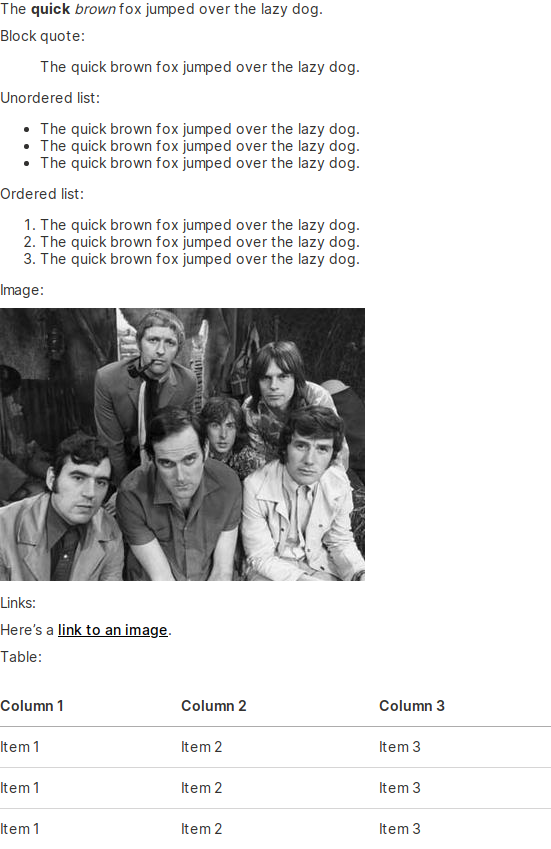
sample_markdown = '''
The **quick** _brown_ fox jumped over the lazy dog.
Block quote:
> The quick brown fox jumped over the lazy dog.
Unordered list:
- The quick brown fox jumped over the lazy dog.
- The quick brown fox jumped over the lazy dog.
- The quick brown fox jumped over the lazy dog.
Ordered list:
1. The quick brown fox jumped over the lazy dog.
1. The quick brown fox jumped over the lazy dog.
1. The quick brown fox jumped over the lazy dog.
Image:

Links:
Here's a [link to an image](https://upload.wikimedia.org/wikipedia/en/c/cb/Flyingcircus_2.jpg).
Table:
| Column 1 | Column 2 | Column 3 |
| -------- | -------- | -------- |
| Item 1 | Item 2 | Item 3 |
| Item 1 | Item 2 | Item 3 |
| Item 1 | Item 2 | Item 3 |
'''
q.page['form'] = ui.form_card(
box='1 1 4 10',
items=[ui.text(sample_markdown)]
)
Note that markdown interprets tabs as code blocks (renders text in monospace font) so that's why you should avoid them.
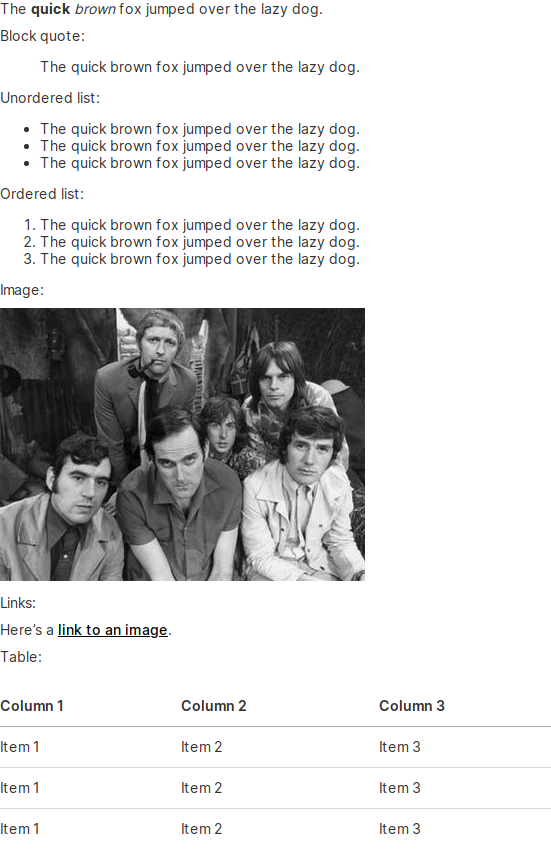
def get_markdown():
# Remove tabs from your string to prevent undesired effects.
sample_markdown = '''
The **quick** _brown_ fox jumped over the lazy dog.
Block quote:
> The quick brown fox jumped over the lazy dog.
Unordered list:
- The quick brown fox jumped over the lazy dog.
- The quick brown fox jumped over the lazy dog.
- The quick brown fox jumped over the lazy dog.
Ordered list:
1. The quick brown fox jumped over the lazy dog.
1. The quick brown fox jumped over the lazy dog.
1. The quick brown fox jumped over the lazy dog.
Image:

Links:
Here's a [link to an image](https://upload.wikimedia.org/wikipedia/en/c/cb/Flyingcircus_2.jpg).
Table:
| Column 1 | Column 2 | Column 3 |
| -------- | -------- | -------- |
| Item 1 | Item 2 | Item 3 |
| Item 1 | Item 2 | Item 3 |
| Item 1 | Item 2 | Item 3 |
'''
return sample_markdown
q.page['form'] = ui.form_card(
box='1 1 4 10',
items=[ui.text(get_markdown())]
)